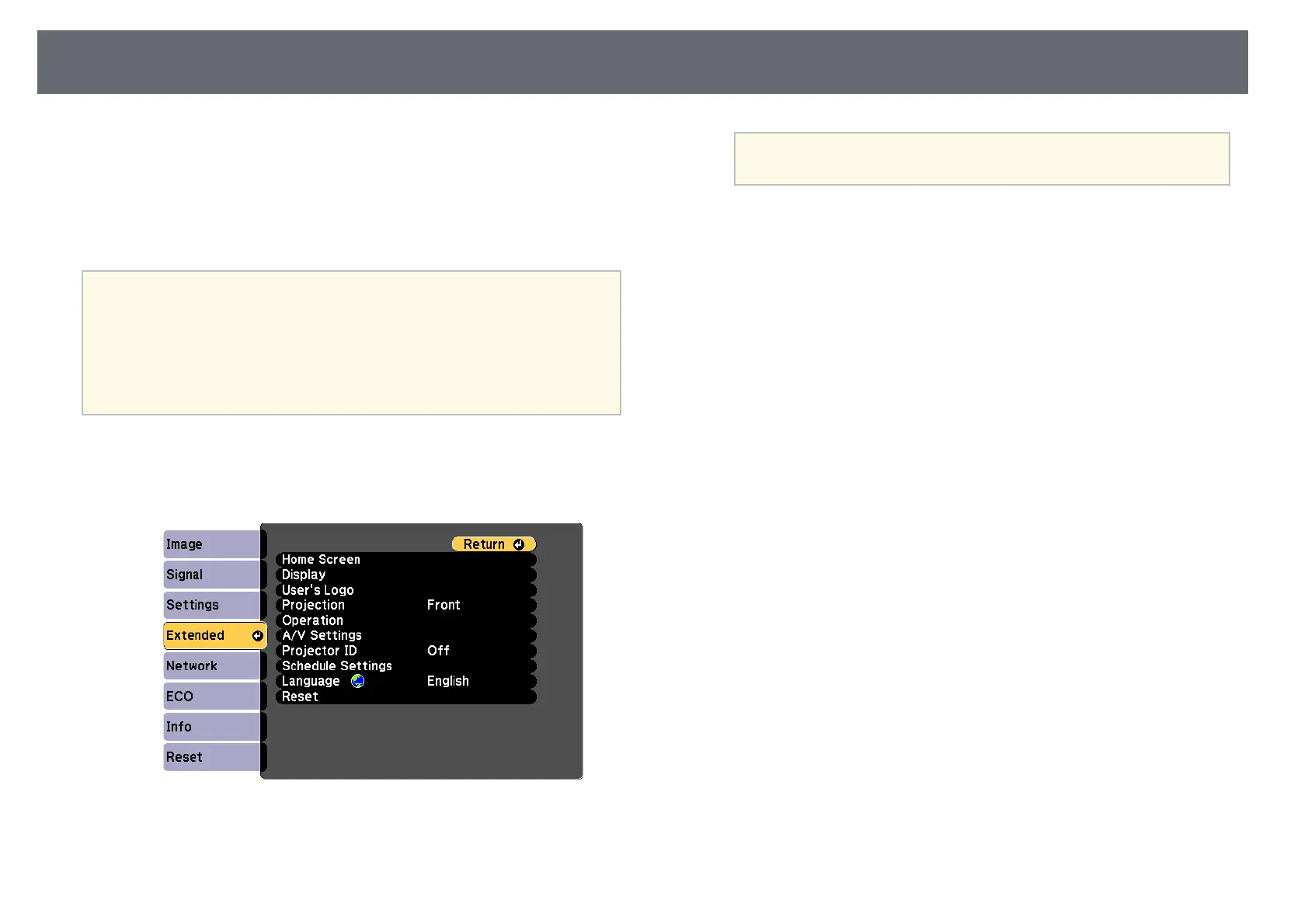Saving a User's Logo Image
77
You can save an image on the projector and display it whenever the projector
turns on. You can also display the image when the projector is not receiving
an input signal. This image is called the user's logo screen.
You can select a photo, graphic, or company logo as the user's logo, which is
useful in identifying the projector's owner to help deter theft. You can prevent
changes to the user's logo by setting up password protection.
a
• If the User's Logo Protection setting in the Password Protection
setting menu is set to On, set to Off before saving the user's logo.
• When you copy the menu settings from one projector to another
using the batch setup feature, user's logo is also copied. Do not
register the information that you do not want to share between
multiple projectors as a user's logo.
• You cannot save content that is protected by HDCP.
a
Display the image you want to project as the user's logo.
b
Press the [Menu] button, select the Extended menu, and press [Enter].
c
Select User's Logo > Start Setting and press [Enter].
You see a prompt asking if you want to use the displayed image as a
user's logo.
a
Adjustments such as Keystone, E-Zoom, or Aspect are
temporarily canceled when you select User's Logo.
d
Select Yes and press [Enter].
e
Check the displayed image, and then select Yes to save it as the user's
logo.
The user's logo is overwritten and a completion message is displayed.
f
Press [Esc] to exit the message screen.
g
Select the Extended menu and press [Enter].
h
Select Display and press [Enter].
i
Select when you want to display the User's Logo screen:
• To display it whenever there is no input signal, select Display
Background and set it to Logo.
s Extended > Display > Display Background
• To display it whenever you turn the projector on, select Startup
Screen and set it to On.
s Extended > Display > Startup Screen
• To display it whenever you press the [A/V Mute] button, select A/V
Mute and set it to Logo.
s Extended > Display > A/V Mute
To prevent anyone from changing the User's Logo settings without first
entering a password, set the User's Logo Protection setting to On in the
Password Protection setting menu and set the password.
gg Related Links
• "Shutting Off the Image and Sound Temporarily" p.73
• "Selecting Password Security Types" p.83