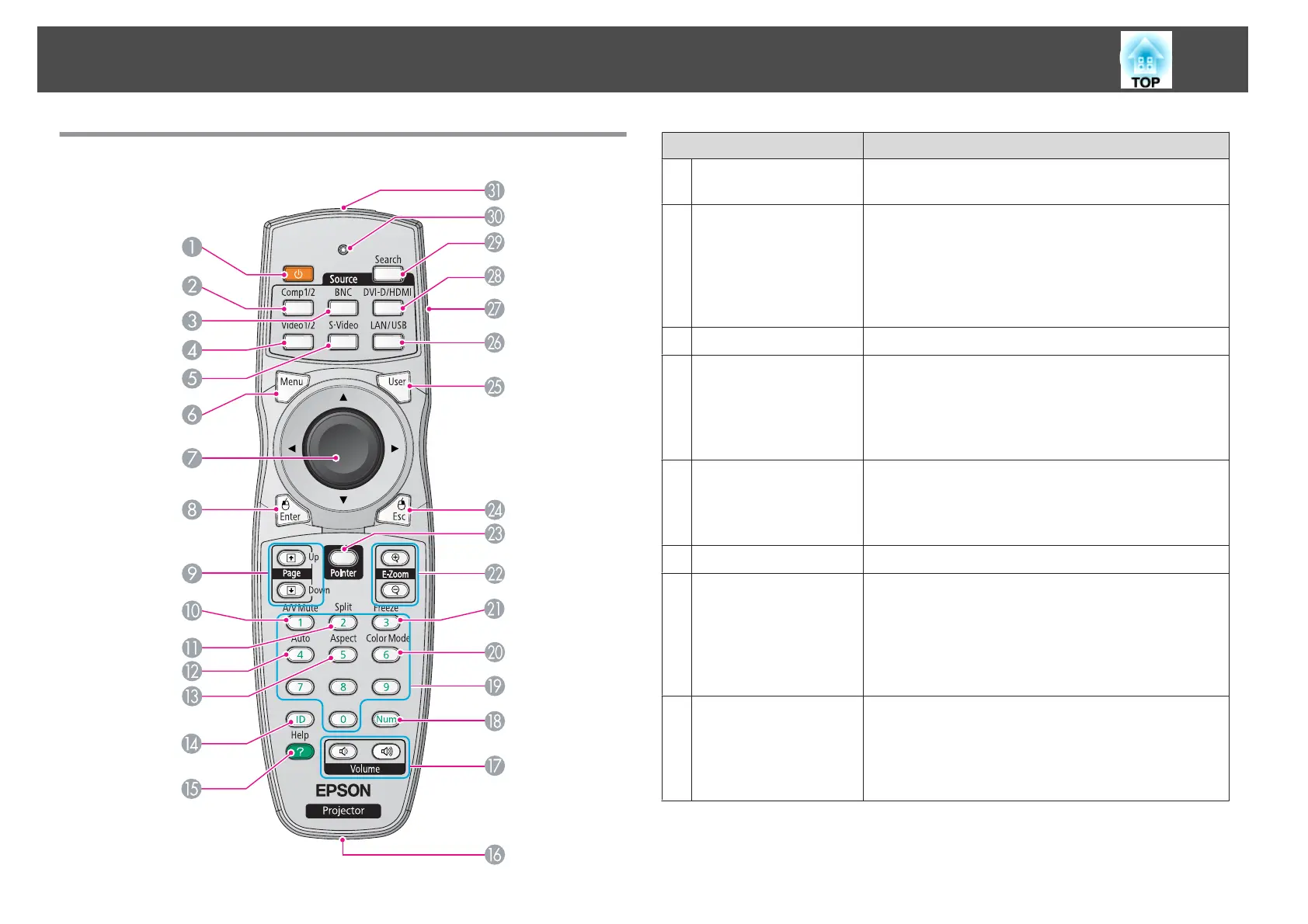Remote Control
Name Function
A
[t] button
Turns the projector power On or Off. s Quick Start
Guide
B
[Comp1/2] button
Each time the button is pressed, the image displayed
changes between the Computer1 input port and
Computer2 input port. (EB-G5950/G5900/G5650W/
G5600)
Changes to images from the Computer1 input port. (EB-
G5800/G5500)
C
[BNC] button
Changes to images from the BNC input port.
D
[Video1/2] button
Each time the button is pressed, the image displayed
changes between Video1 input port and Video2 input
port. (EB-G5950/G5900/G5650W/G5600)
Changes to images from the Video1 input port. (EB-
G5800/G5500)
E
[S-Video] button
Changes to images from the S-video input port.(EB-
G5950/G5900/G5650W/G5600 only)
This button does not function when using EB-G5800/
G5500.
F
[Menu] button
Displays and closes the configuration menu. s p.53
G
[h] button
When the configuration menu or Help screen is displayed,
it selects menu items and setting values. s p.54,
p.85
When using the optional wireless mouse receiver, the
pointer moves in the direction (eight possible directions)
that the button is pressed.
H
[Enter] button
When the configuration menu or a Help screen is
displayed, it accepts and enters the current selection and
moves to the next level. s p.54, p.85
Acts as a mouse's left button when using the optional
wireless mouse receiver.
Part Names and Functions
16
