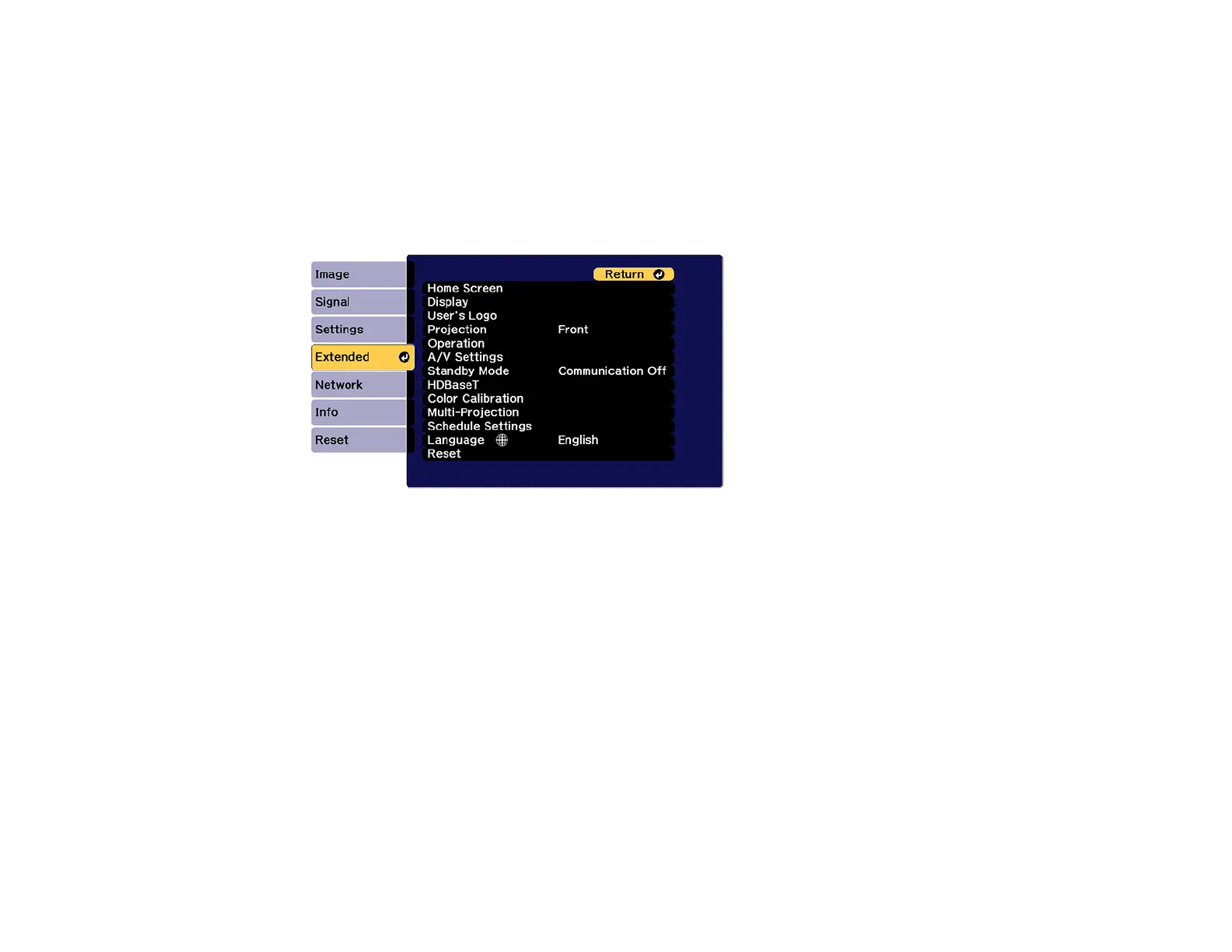95
Selecting the Language for the Projector Menus
If you want to view the projector's menus and messages in another language, you can change the
Language setting.
1. Turn on the projector.
2. Press the Menu button.
3. Select the Extended menu and press Enter.
4. Select the Language setting and press Enter.
5. Select the language you want to use and press Enter.
6. Press Menu or Esc to exit the menus.
Parent topic: Using Basic Projector Features
Related references
Projector Setup Settings - Extended Menu
Setting the Date and Time
You can set the date and time for the projector.
1. Press the Menu button.
2. Select the Extended menu and press Enter.
3. Select the Operation setting and press Enter.
