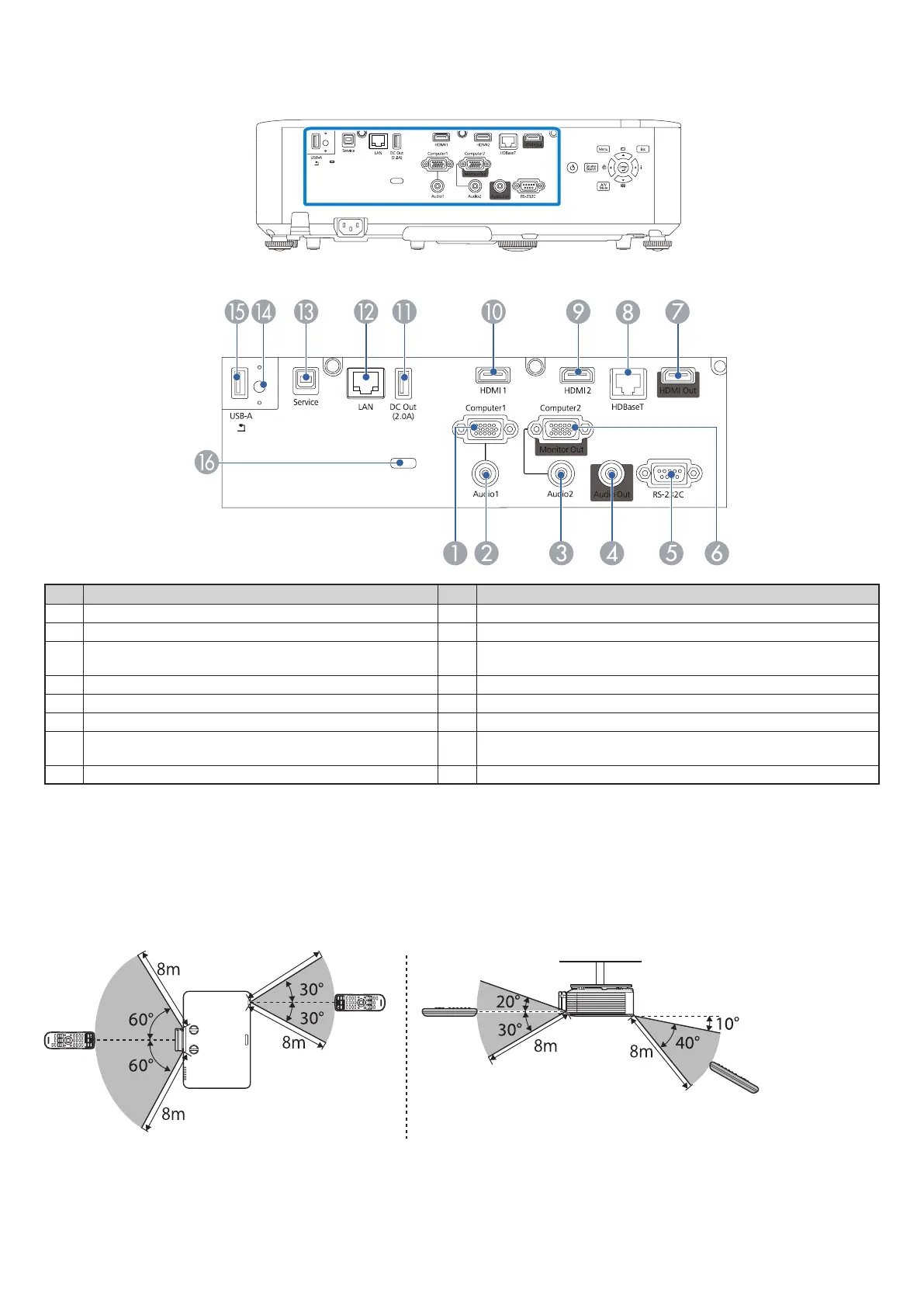24
■ Interface
* Position of interface on projector
No. Name No. Name
A
Computer1 port (
Mini D-Sub 15-pin, female
)
I
HDMI2 port
*3*4
B
Audio
1
port (Stereo mini pin jack)
J
HDMI1 port
*3*4
C
Audio2 port (
Stereo mini pin jack
)
K
DC Out port (EB-L735U/EB-L730U/EB-L635SU/EB-L630SU/EB-L630U/
EB-L530U)
D
Audio
Out port
(
Stereo mini pin jack
)
L
LAN port (RJ45: 100Base-TX)
*5
E
RS-232C port
(Mini D-Sub 9-pin, male)
*1
M
Service port (USB Type-B)
*2
F
Computer2/Monitor Out port (
Mini D-Sub15-pin, female
)
N
Wireless LAN module fixing screw
G
HDMI Out port (EBL735U/EB-L730U/EBL635SU/EB-L630SU/
EB-L630U/EB-L530U)
*4
O
USB-A port
H
HDBaseT port
*4*5
P
Cable holder
*1 You do not need to use this port normally.
*2 This port is used for batch setup.
*3 Audio is only supported by PCM.
*4 HDCP2.3 is supported.
*5 Make sure you use LAN cables that are straight STP cables, category 5e or higher, and recommended by the HDBaseT Alliance.
■ Remote Control Operating Range (Wireless)
The following shows the operation range for the remote control supplied with the projector.
