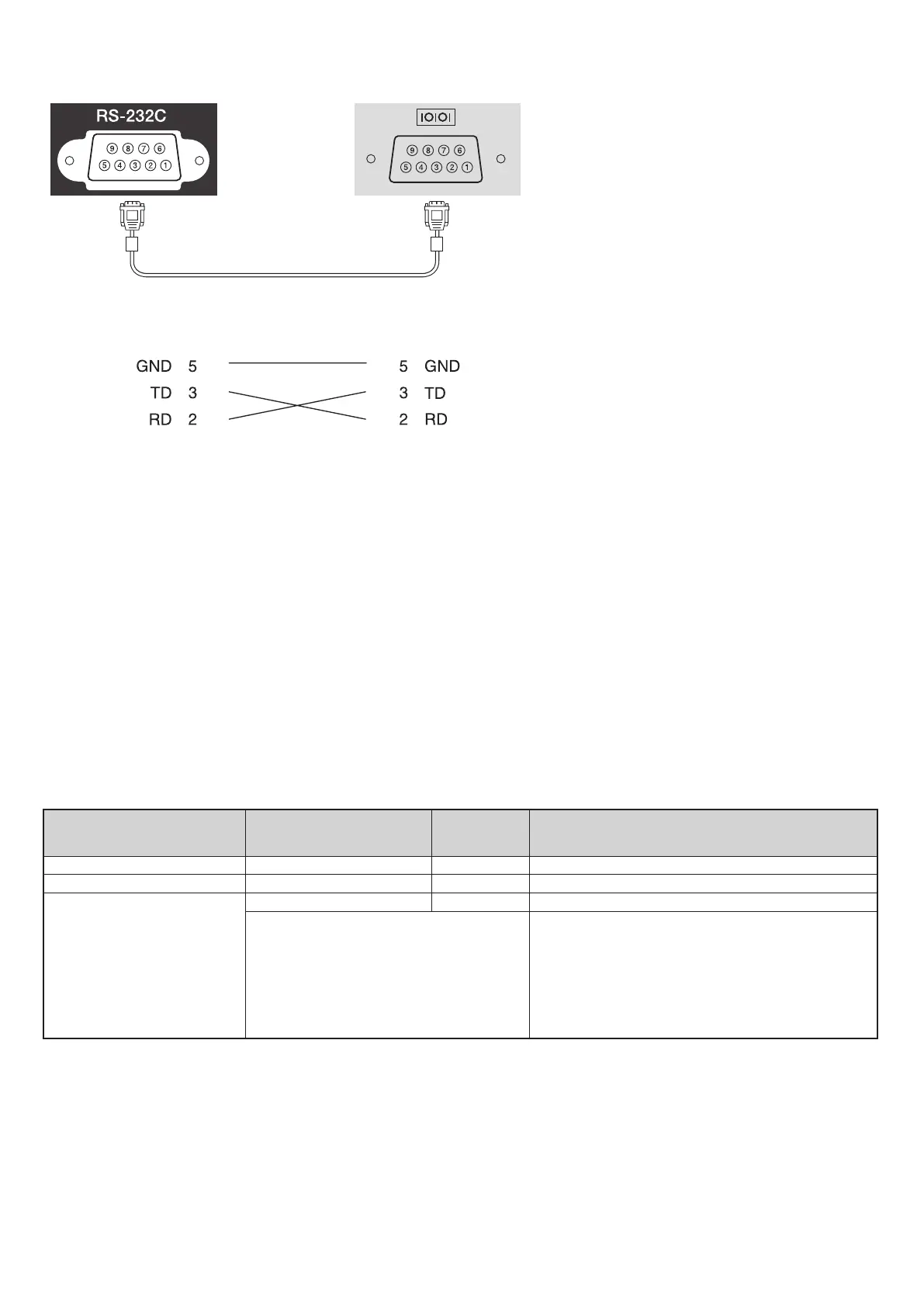36
Serial Connection
Serial cable (cross)
<At the projector> <At the computer>
<At the projector> <At the computer>
<Serial port specifications>
Connector shape: D-Sub 9-pin (male)
Projector input port name: RS-232C
<Communication specifications>
• Default baud rate setting: 9600 bps
• Data length: 8 bit
• Parity: None
• Stop-bit: 1 bit
• Flow control: None
ESC/VP21 Command List
When the power on command is transmitted to the projector, the power turns on and it enters warm-up mode. When the projector's
power has turned on, a colon ":" (3Ah) is returned.
When a command is input, the projector executes the command and returns a ":", and then accepts the next command.
If the command being processed terminates abnormally, an error message is output and a ":" is returned.
Function classification: Start/Stop
Function Command
Epson Web
Control Setting
Availability
Setting Value/Response Value
Power on PWR ON ✔ -
Power off PWR OFF ✔ -
Power status query PWR? ✔ -
Return code 00: Standby condition
01: Normal status
02: Warm-up status
03: Cooling status
04: Network monitoring status
/communication standby
05: Error standby status
09: A/V Standby/USB Power Standby
