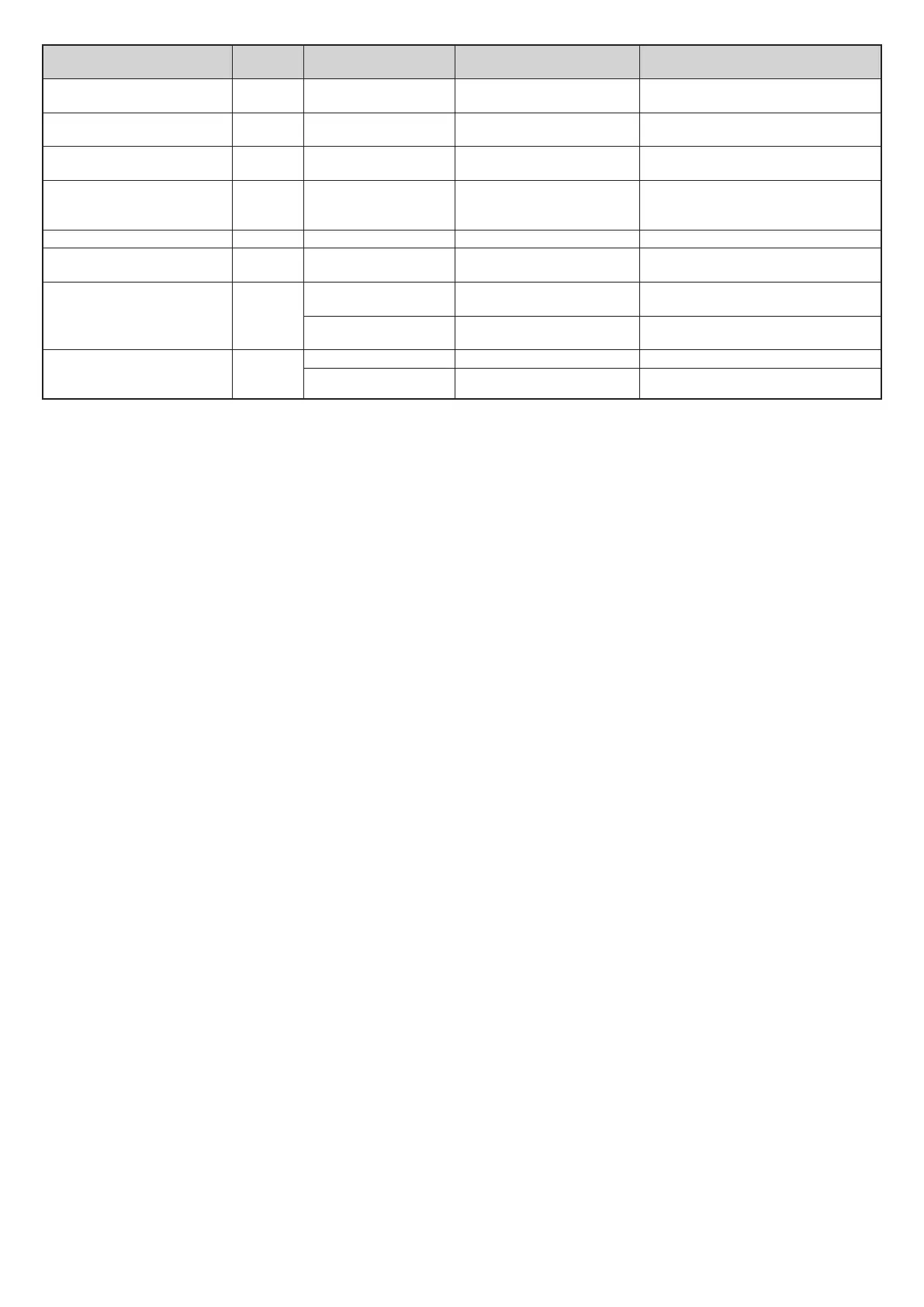51
Function
Command
Setting Value/
Response Value
Content Notes
Software version query SVER ? - Firmware version of
projector being used
Input port name query INNM
?xx
(Source name) xx is a 2 digit number used in the
input toggling list query.
Input signal resolution query IRES ? (Horizontal resolution)
x (Vertical resolution)
Panel resolution query RRES ? (Horizontal resolution)
x (Vertical resolution)
Panel resolution of your
projector
The value may vary depending on
the [Screen Type] setting in the
projector's menu.
Filter operation hours query FILT ? 0
Filter replacement model
query
RFIL ? ELPAF56 Air filter model of your
projector
Speaker volume SVOL 0 Lowers the volume by 1
level.
1 Increases the volume by 1
level.
Static function setting
Static status query
FREZ
FREZ ?
0 Release Freeze
1 Enable Freeze
• The password for PJLink is set in [Network] - [Network Settings] - [Projector Control] - [PJLink Password] from the projector's menu.If you do not want to use a password,
leave [PJLink Password] blank.
• PJLink is a trademark applied for registration or is already registered in Japan, the United States of America and other countries and areas.
