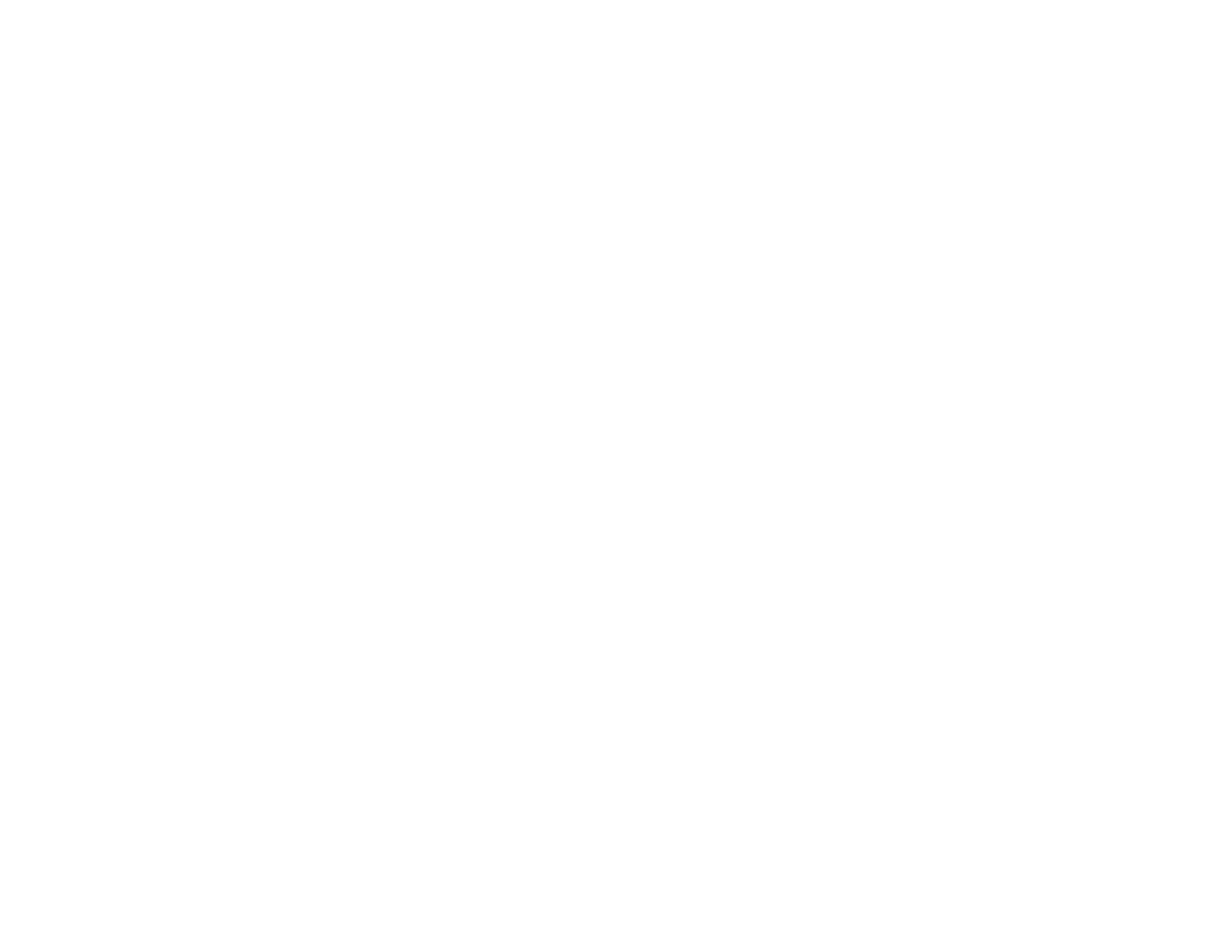7
Projecting Two Images Simultaneously............................................................................................ 158
Using Multiple Projectors ................................................................................................................. 160
Multiple Projector Adjustment Overview ...................................................................................... 160
Projector Identification System for Multiple Projector Control ...................................................... 161
Setting the Projector ID ........................................................................................................... 161
Setting the Remote Control ID ................................................................................................ 162
Adjusting the Color Tone (Color Uniformity) ................................................................................ 163
Matching the Screens Manually .................................................................................................. 165
Adjusting RGBCMY .................................................................................................................... 166
Scaling an Image......................................................................................................................... 167
Running Light Source Calibration..................................................................................................... 169
Saving Settings to Memory and Using Saved Settings .................................................................... 171
Scheduling Projector Events ............................................................................................................ 172
Saving a Scheduled Event........................................................................................................... 172
Viewing Scheduled Events .......................................................................................................... 174
Editing a Scheduled Event........................................................................................................... 175
Copying Menu Settings Between Projectors .................................................................................... 176
Saving Settings to a USB Flash Drive.......................................................................................... 177
Transferring Settings from a USB Flash Drive ............................................................................. 178
Saving Settings to a Computer .................................................................................................... 180
Transferring Settings from a Computer ....................................................................................... 181
Adjusting the Menu Settings .................................................................................................................. 184
Using the Projector's Menus............................................................................................................. 184
Image Quality Settings - Image Menu .............................................................................................. 185
Input Signal Settings - Signal Menu.................................................................................................. 189
Projector Feature Settings - Settings Menu...................................................................................... 192
Projector Setup Settings - Extended Menu....................................................................................... 197
Projector Network Settings - Network Menu..................................................................................... 205
Projector Information Display - Info Menu ........................................................................................ 208
Event ID Code List....................................................................................................................... 210
Projector Reset Options - Reset Menu ............................................................................................. 212
Maintaining and Transporting the Projector ......................................................................................... 215
Projector Maintenance ..................................................................................................................... 215