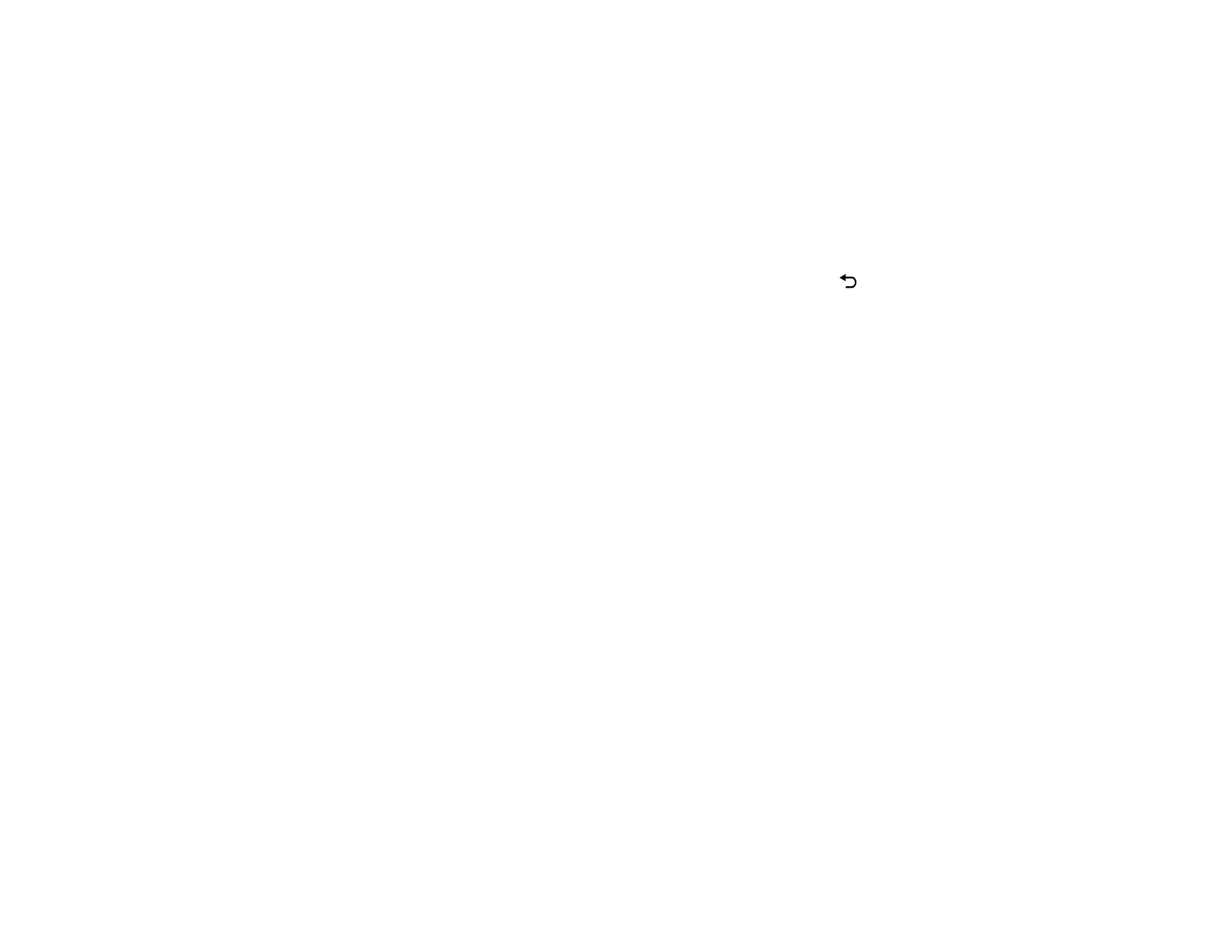105
Related concepts
Projector Placement
Related tasks
Correcting Image Shape with H/V Keystone
Correcting Image Shape with Quick Corner
Solutions When Only a Partial Image Appears
If only a partial computer image appears, try the following solutions:
• If you zoomed into or out of the image using the Zoom setting, press the Esc button on the
projector remote control until the projector returns to a full display.
• Check your computer display settings to disable dual display and set the resolution within the
projector's limits. (See your computer manual for details.)
• Check the resolution assigned to your presentation files to see if they are created for a different
resolution than you are projecting in. (See your software help for details.)
• If the other solutions do not solve the problem, reset all of the projector settings using the options on
the Reset menu.
Parent topic: Solving Image or Sound Problems
Related references
Supported PC Free File Types
Projector Reset Options - Reset Menu
Related tasks
Resizing the Image Using Zoom
Solutions When the Image Contains Noise or Static
If the projected image seems to contain electronic interference (noise) or static, try the following
solutions:
• Check the cables connecting your computer or video source to the projector. They should be:
• Separated from the power cord to prevent interference
• Securely connected at both ends
• Not connected to an extension cable
• Try decreasing the Sharpness setting in the Image menu.
• Select a computer video resolution and refresh rate that are compatible with the projector.
