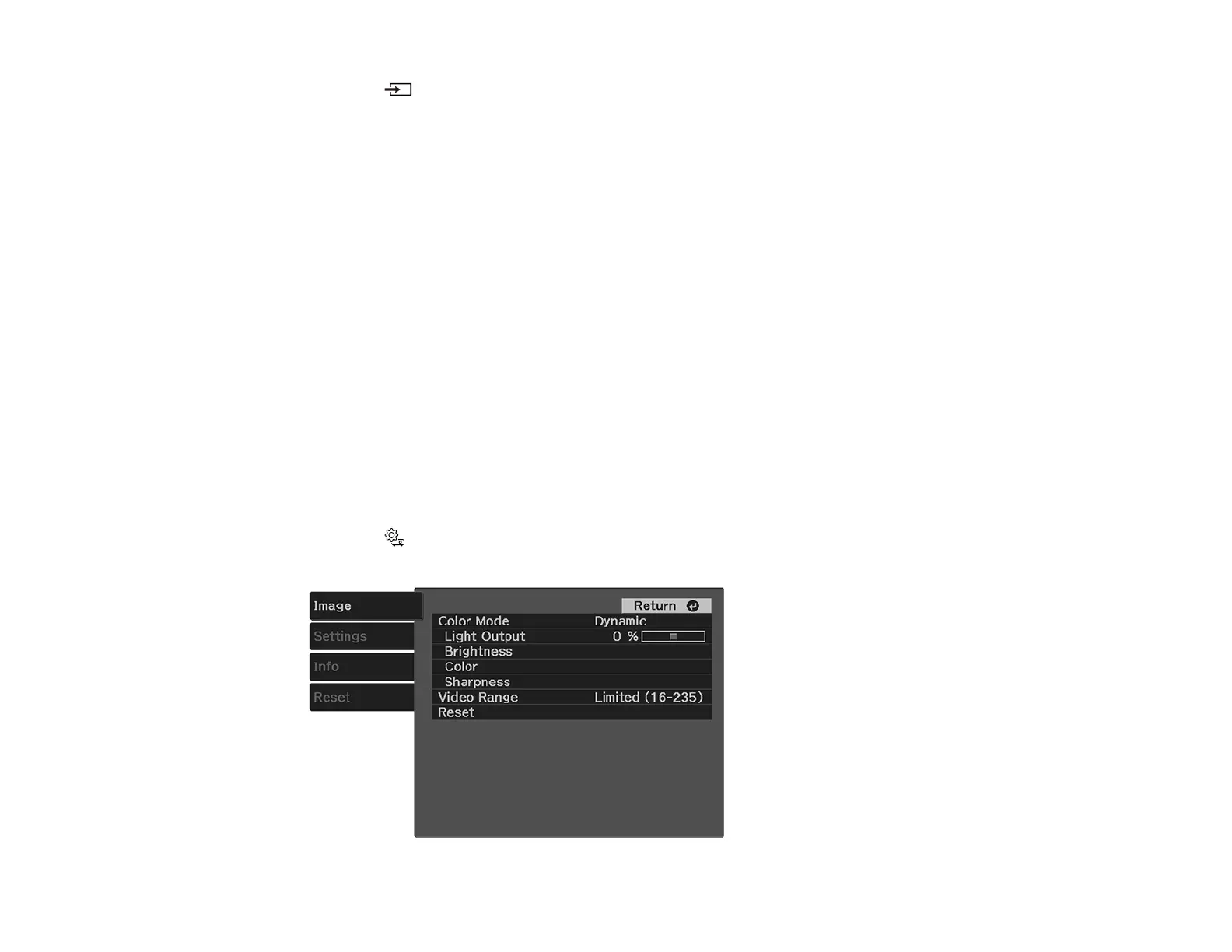47
3. Press the Source Search button on the remote control. Press the up or down buttons to select
the image source.
Note: If no image signal is detected, check the cable connections between the projector and the
image source.
Parent topic: Using Basic Projector Features
Color Mode
The projector offers different Color Modes to provide optimum brightness, contrast, and color for a
variety of viewing environments and image types. You can select a mode designed to match your image
and environment, or experiment with the available modes.
Changing the Color Mode
Available Color Modes
Parent topic: Using Basic Projector Features
Changing the Color Mode
You can change the projector's color mode using the remote control to optimize the image for your
viewing environment.
1. Turn on the projector and display an image.
2. Press the Settings button on the remote control.
You see a screen like this: