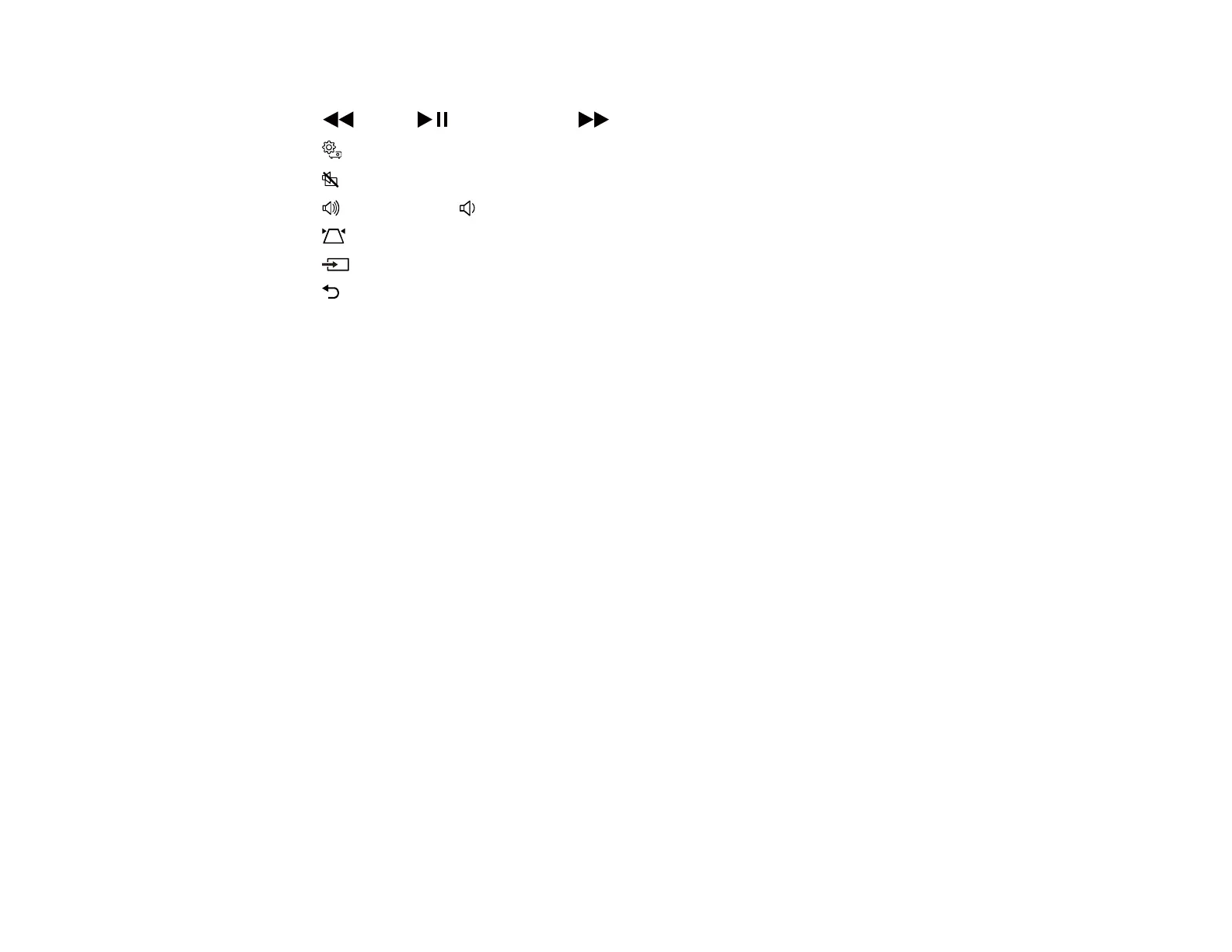19
3 Enter button (selects options)
4
rewind, play/pause, and fast forward buttons (control connected streaming device)
5
Settings button (accesses projector menus)
6
A/V mute button (turns off picture and sound)
7
volume up and volume down buttons
8 keystone button (corrects image distortion)
9 Source Search button (changes active source)
10 Esc button (cancels/exits function)
11 Remote control emitter
Parent topic: Projector Part Locations