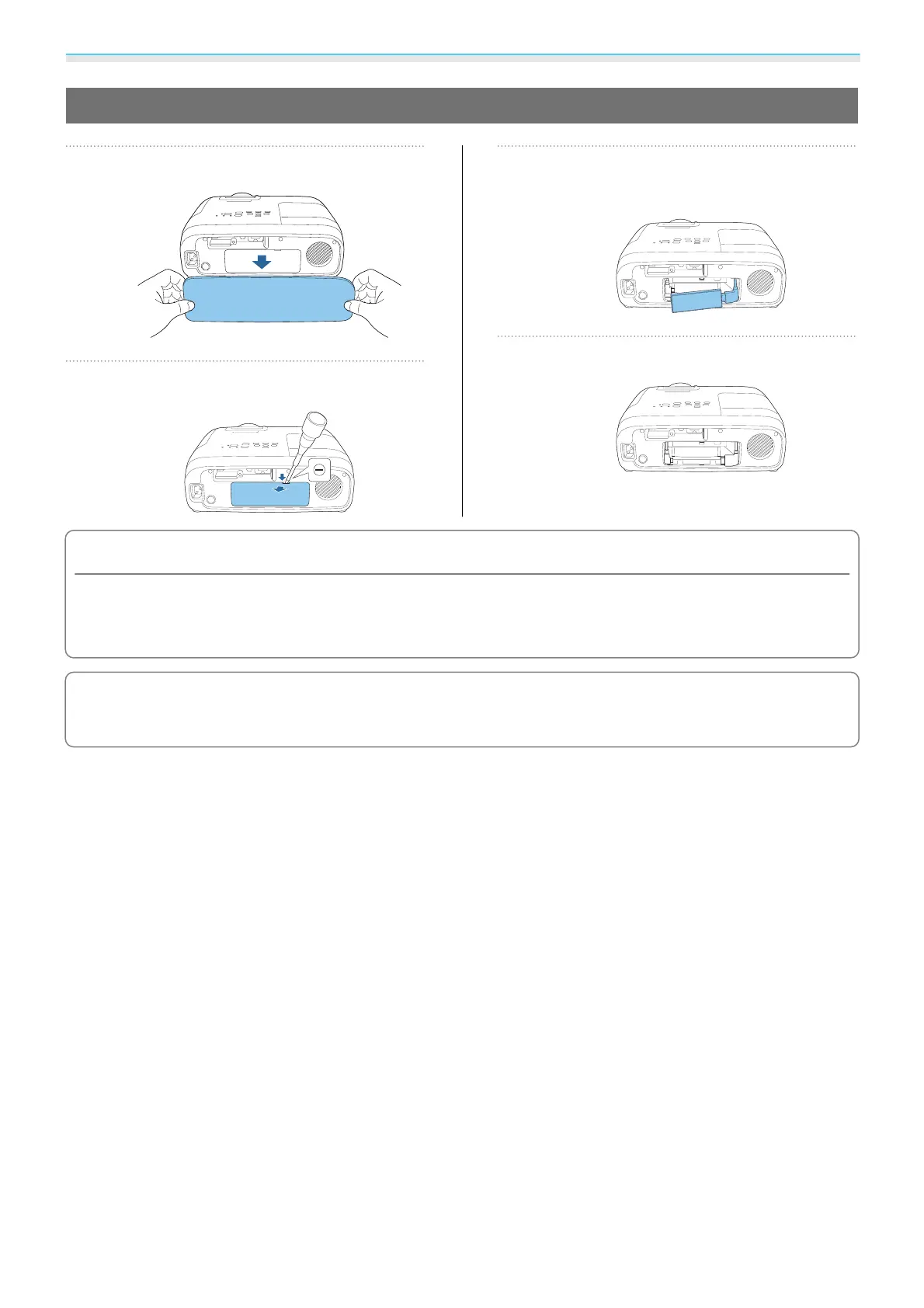Maintenance
76
Disconnecting a Streaming Media Player
a
Remove the cover.
b
Remove the storage space cover.
c
Pull out the streaming media player,
and disconnect the USB power cable.
d
Disconnect the HDMI cable.
Attention
•
When using the projector, make sure you connect the built-in streaming media player.
•
The built-in streaming media player is dedicated to this projector. Depending on the video equipment you
are connecting, it may not work correctly.
c
If the built-in streaming media player is sent for repairs, it may be reset when it is returned. Make
sure you save any account information for your online services before sending it for repairs.
