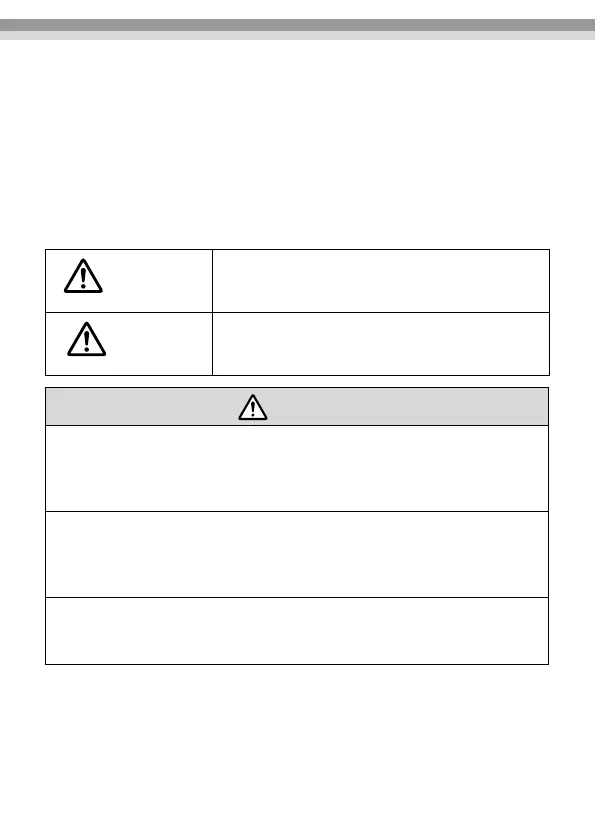8
User's Gu ide
Safety Instructions
Thank you very much for purchasing this product. Read this document carefully
to use this unit safely and correctly. To allow you to solve any unknown points
quickly, keep this information close to hand.
If any points are unclear, contact your local dealer or the nearest address
provided in the "User's Guide" supplied with your projector.
So that you can use the product safely and correctly, symbols are applied in the
documentation and on the product to indicate possible harm to the user or to
others and the risk of damage to property. The indications and their meaning are
as follows. Make sure you understand them properly before reading the guide.
Warning
This symbol indicates information that, if ignored,
could possibly result in death or personal injury
due to incorrect handling.
Caution
This symbol indicates information that, if ignored,
could possibly result in personal injury or physical
damage due to incorrect handling.
Warning
•
May exert electromagnetic interference on, and cause malfunction of,
cardiac pacemakers.
Before using this unit, check that there is no one in the vicinity using a cardiac
pacemaker.
•
May exert electromagnetic interference on, and cause malfunction of,
sensitive medical equipment.
Before using this unit, check that there is no sensitive medical equipment in
the vicinity.
•
Use of this unit on aircraft may be restricted in some countries.
Before using this unit, check that use of this unit is not restricted on the
aircraft.
