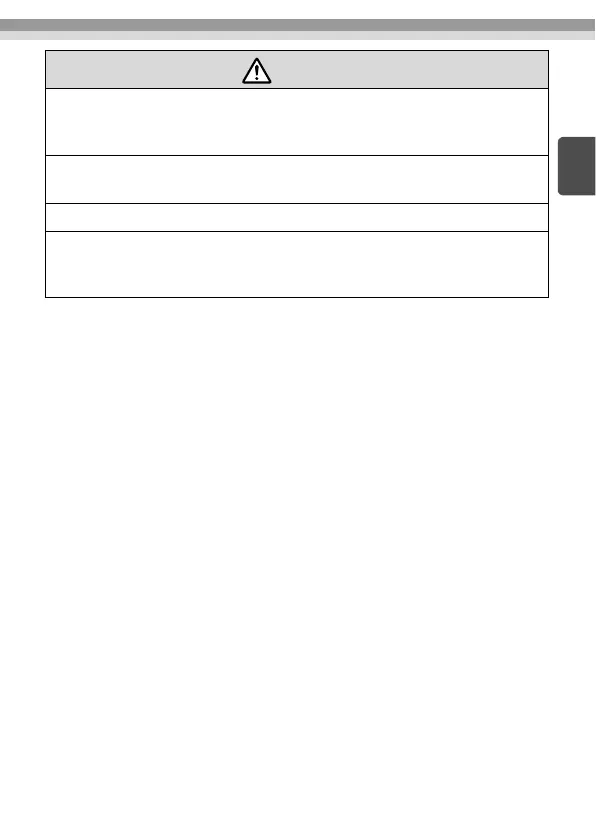9
EN
Precautions
Notes on Handling and Storage
•
Do not store in locations with high temperatures or high humidity. It may in
particular be damaged or deformed if left in a vehicle with the windows shut, or
placed in locations with unusually high temperatures for extended periods
such as in direct sunlight.
•
Do not get it wet. This may cause malfunctions to occur.
•
Do not use near microwave ovens. Wireless communication may be interrupted
by electromagnetic interference generated by microwave ovens.
•
Do not drop it, subject it to shocks, or place heavy objects on it.
Frequency Precautions
The frequency band for this unit is 2.4 GHz. This frequency range is the same
frequency bandwidth as industrial, scientific, and medical devices such as
microwave ovens and mobile unit identification (RF-ID) systems (licensed
premises radio stations and unlicensed specified low-power radio stations) used
in factory production lines. Before using this unit, check that there are no radio
stations for mobile unit identification or specified low-power radio station
premises nearby. In the event that this unit should interfere electromagnetically
with the premises of a radio station used for mobile unit recognition, cease use
immediately and stop generating the electromagnetic field. Contact your local
dealer or the nearest address provided in the "Support and Service Guide"
supplied with the projector if this unit interferes electromagnetically with a
special low-power radio station used for mobile unit identification or causes
similar problems.
Caution
•
This unit should only be used for Epson projectors.
If it is installed on another device such as a computer, it may result in
computer failure, damage, or malfunctions.
•
Do not disassemble or remodel this unit.
This may result in burns.
•
This unit is only for indoor use.
•
To comply with RF exposure compliance requirements, a distance of at
least 20 cm must be maintained at all times between the antenna of this
unit and people in the vicinity.
