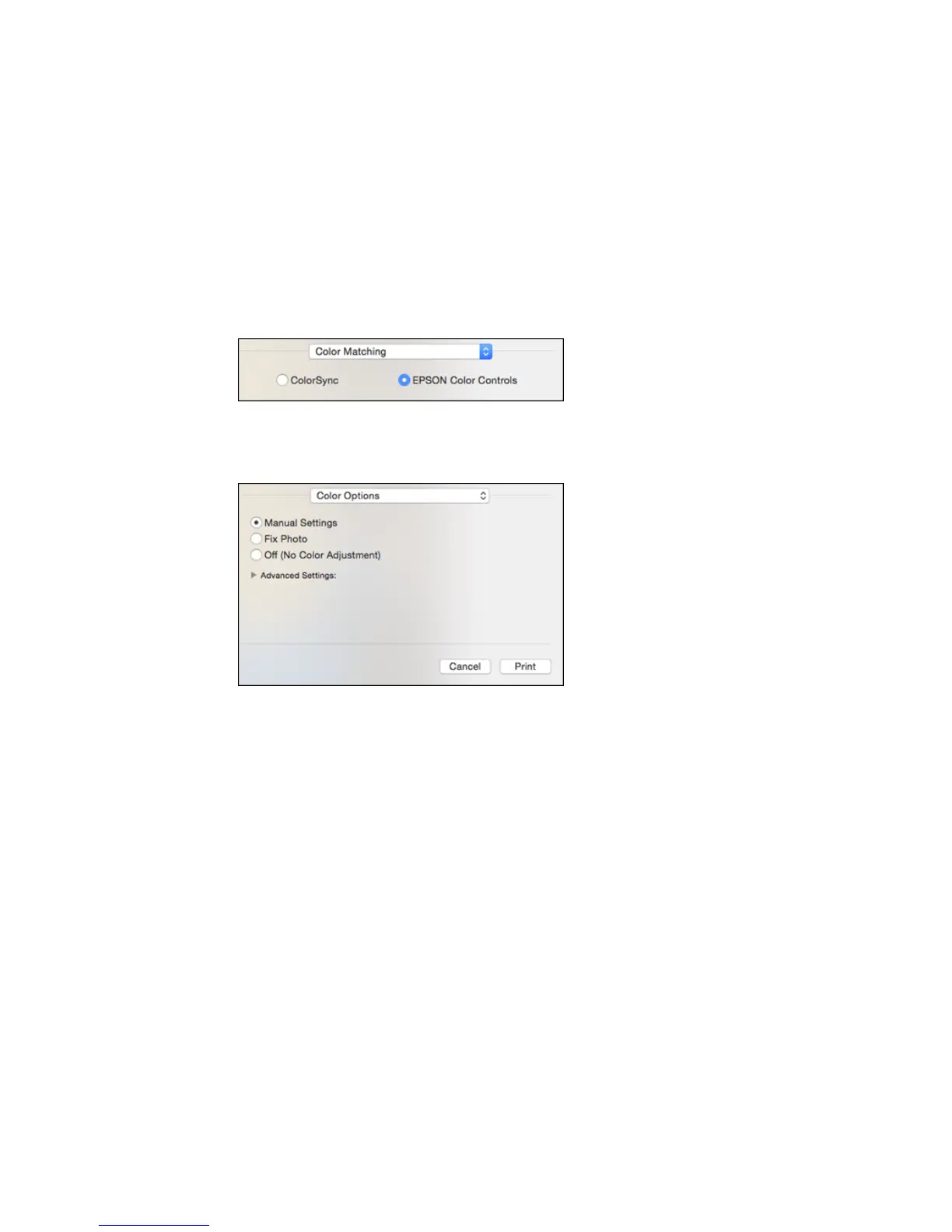1. Select Color Matching from the pop-up menu in the print window.
2. Select one of the available options.
3. Select Color Options from the pop-up menu in the print window.
Note: The available settings on the Color Options menu depend on the option you selected on the
Color Matching menu.
4. Select one of the available options.
Color Matching and Color Options - OS X
Parent topic: Printing with OS X
Color Matching and Color Options - OS X
You can select from these settings on the Color Matching and Color Options menus.
65