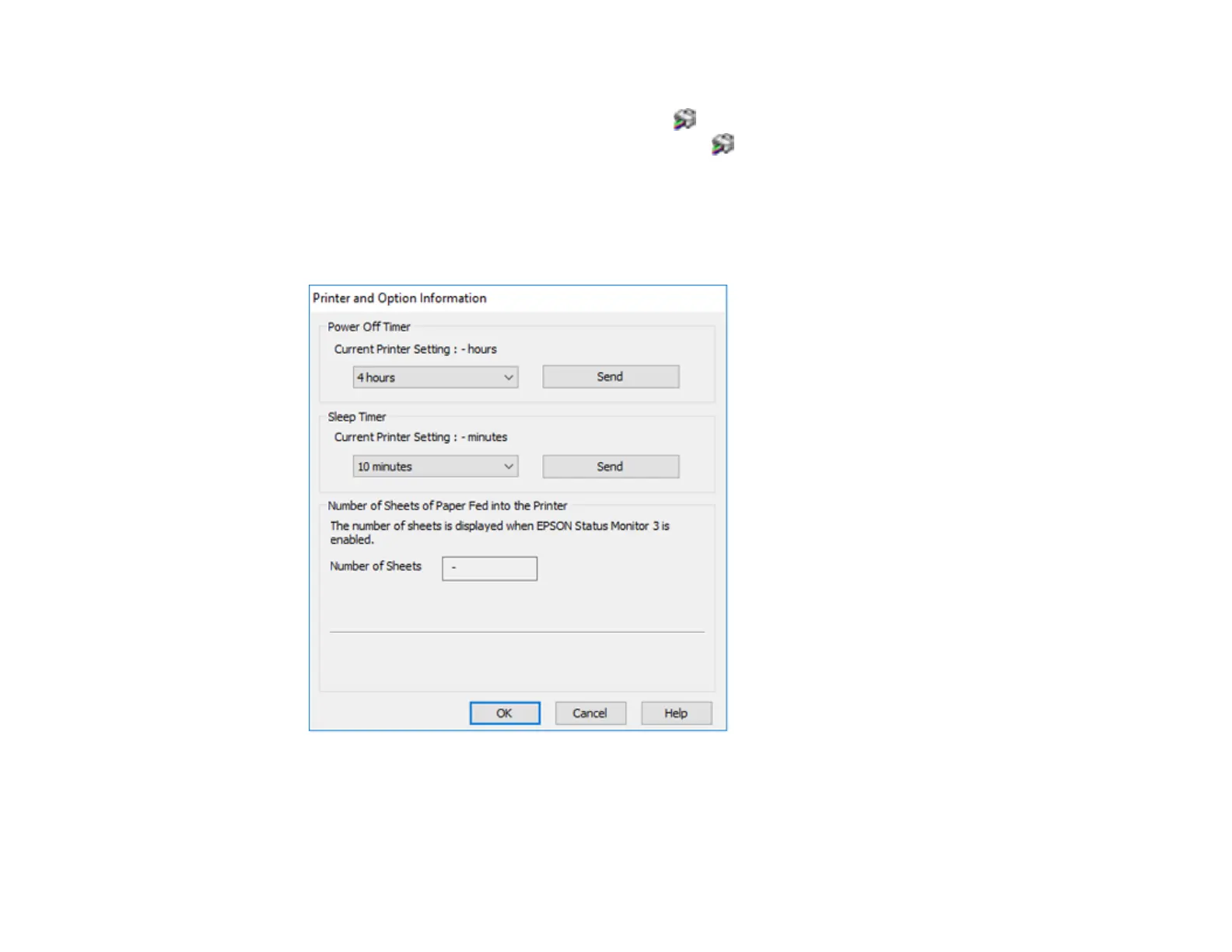17
1. Make sure your product is turned on.
2. Access the Windows Desktop and right-click the icon for your product in the right side of the
Windows taskbar, or click the up arrow and right-click .
3. Select Printer Settings.
4. Click the Maintenance tab.
5. Click the Printer and Option Information button.
You see this screen:
6. Select the length of time after which you want the product to automatically turn off when it is not in
use as the Power Off Timer setting.
7. Click Send.
