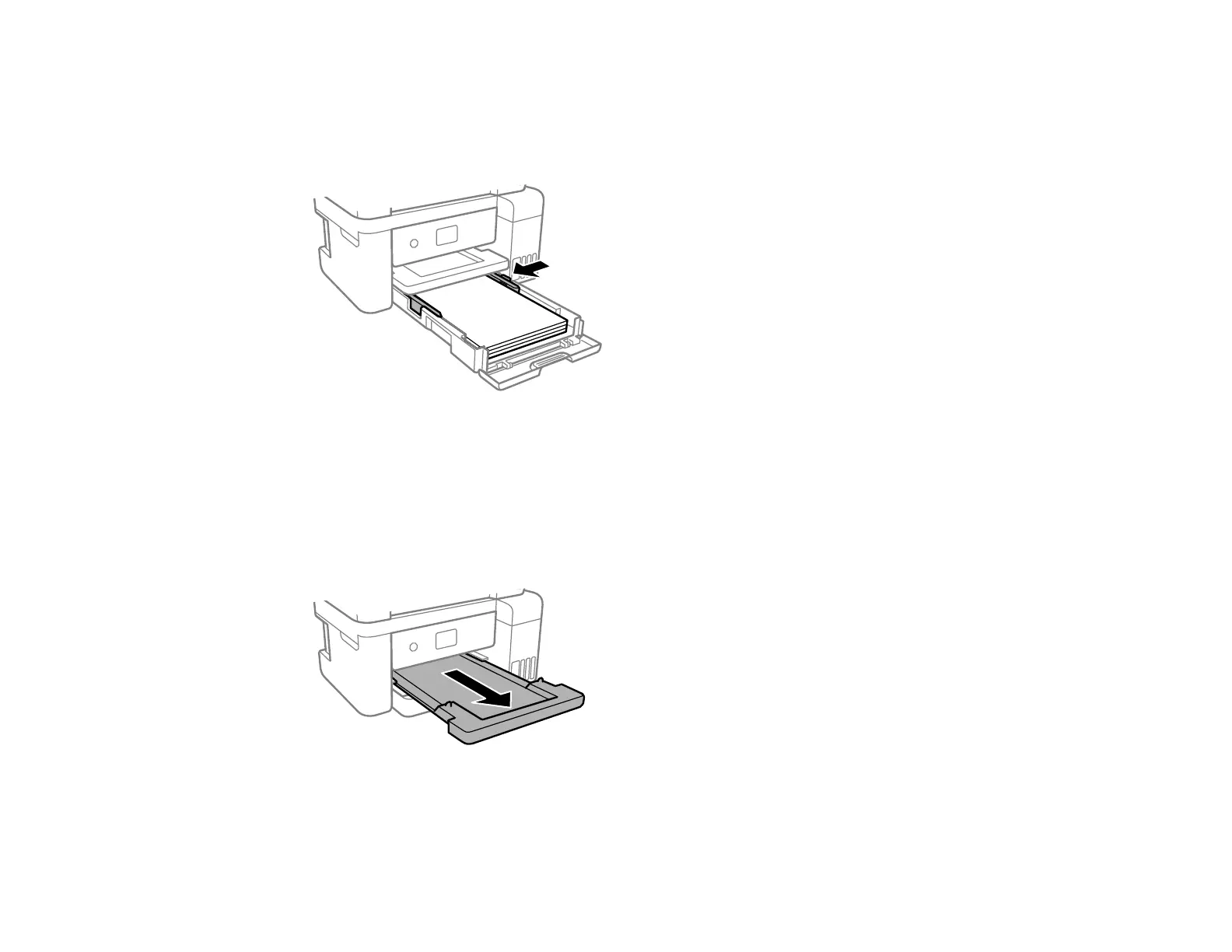50
Note: Do not select automatic 2-sided printing for this type of paper and do not print over the
holes.
5. Slide the edge guides against the paper, but not too tightly.
Note: Make sure the paper fits under the tabs on the edge guides.
6. Slide the cassette back into the product until it stops.
7. Select the size and type of the paper you loaded on the product LCD screen and select OK.
8. Extend the output tray.
Note: Do not remove or insert the paper cassette during printing.