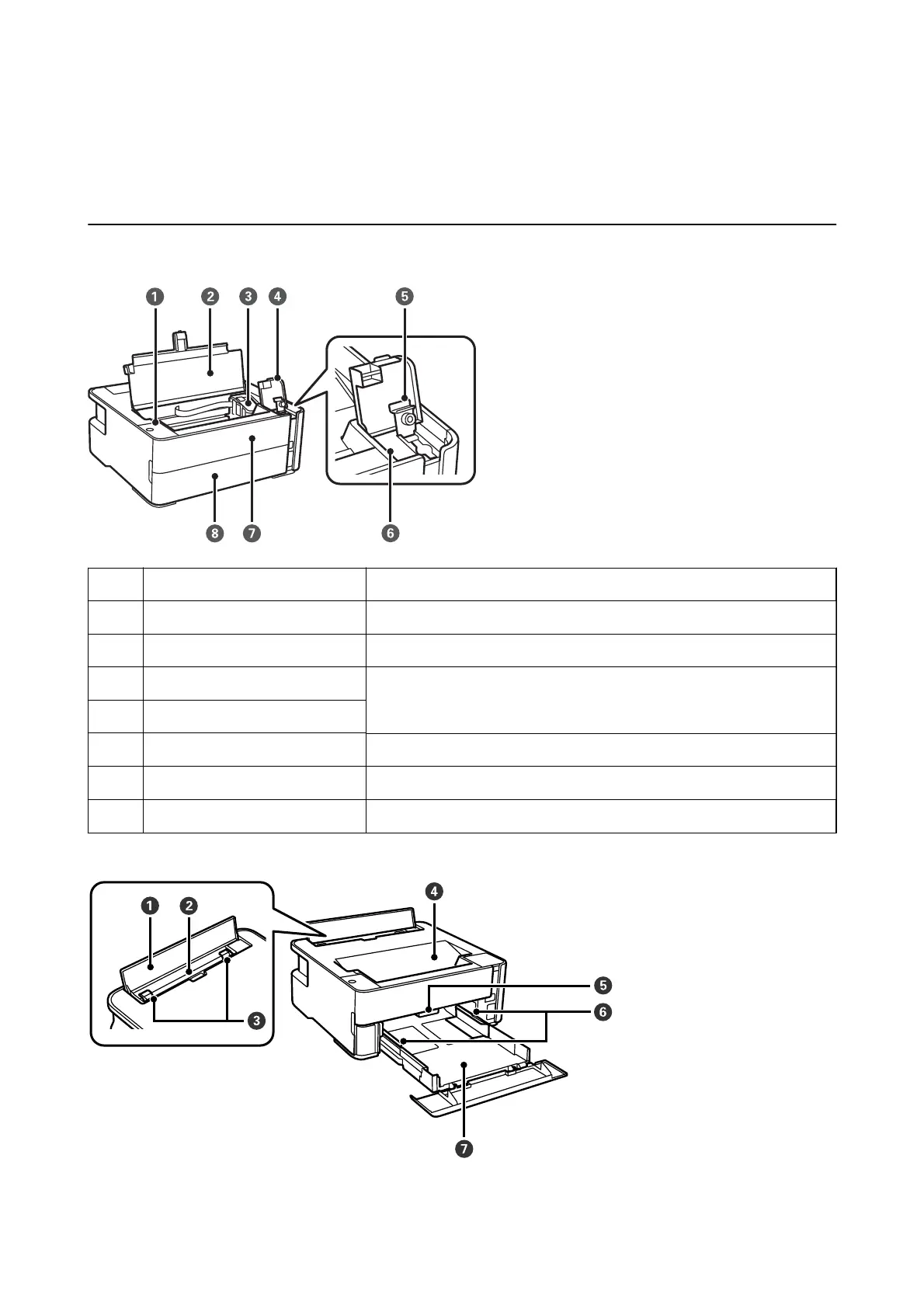Printer Basics
Part Names and Functions
A
Control panel Allows you to operate the printer and indicates the printer's status.
B
Printer cover Open to remove jammed paper .
C
Print head Ink is ejected from the print head nozzles underneath.
D
Ink tank cover Open to rell the ink tank.
E
Ink tank cap
F
Ink tank Contains black ink.
G
Front cover Open when removing jammed paper.
H
Paper cassette cover Open to load paper in the paper cassette.
User's Guide
Printer Basics
11
