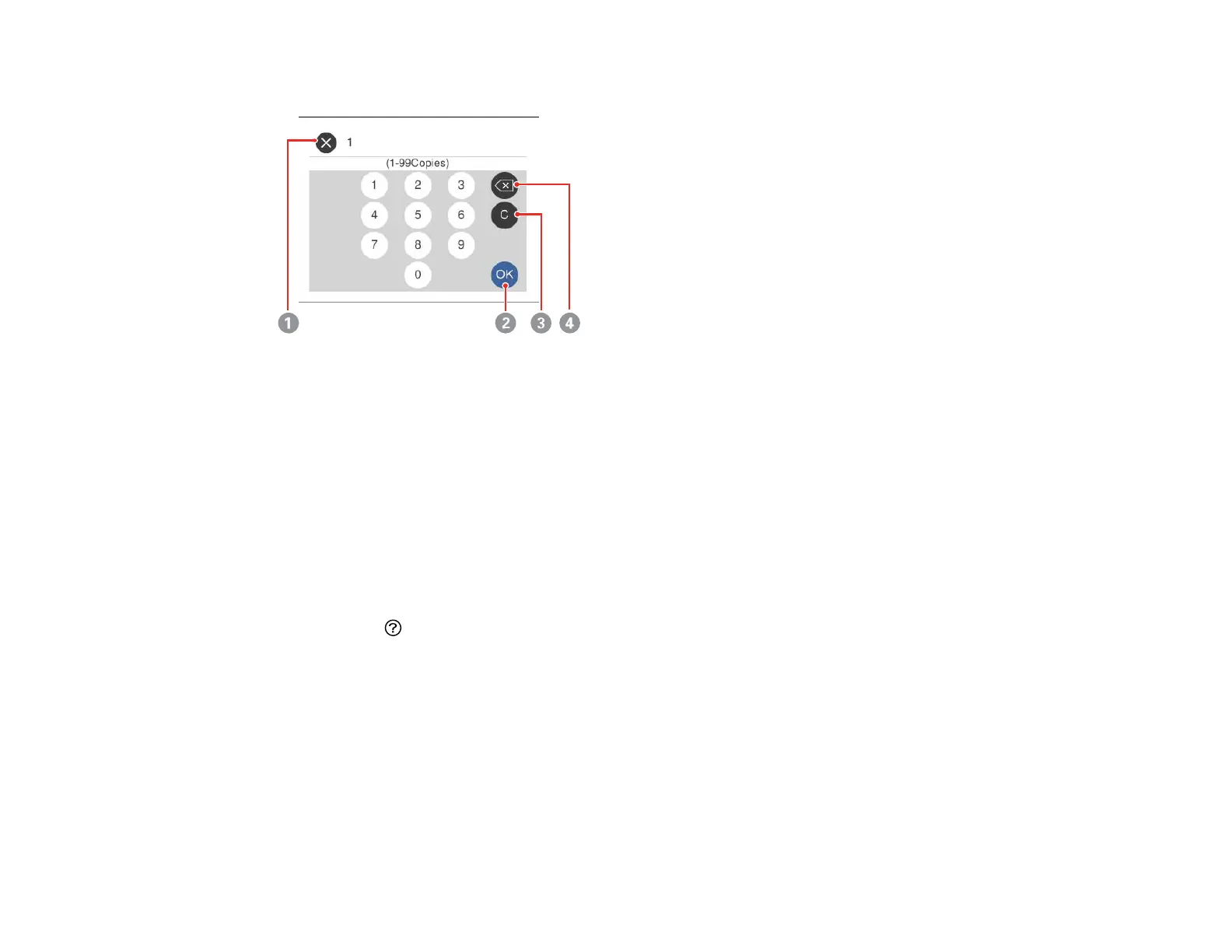19
Numeric keypad
1 Cancels entry and closes the keypad
2 Select when you are finished
3 Clears the entered number
4 Deletes the previous number
Parent topic: Using the Control Panel
Viewing Animations
You can view animations on the LCD screen to help guide you with a procedure or to troubleshoot a
problem.
1. Press the help button.
