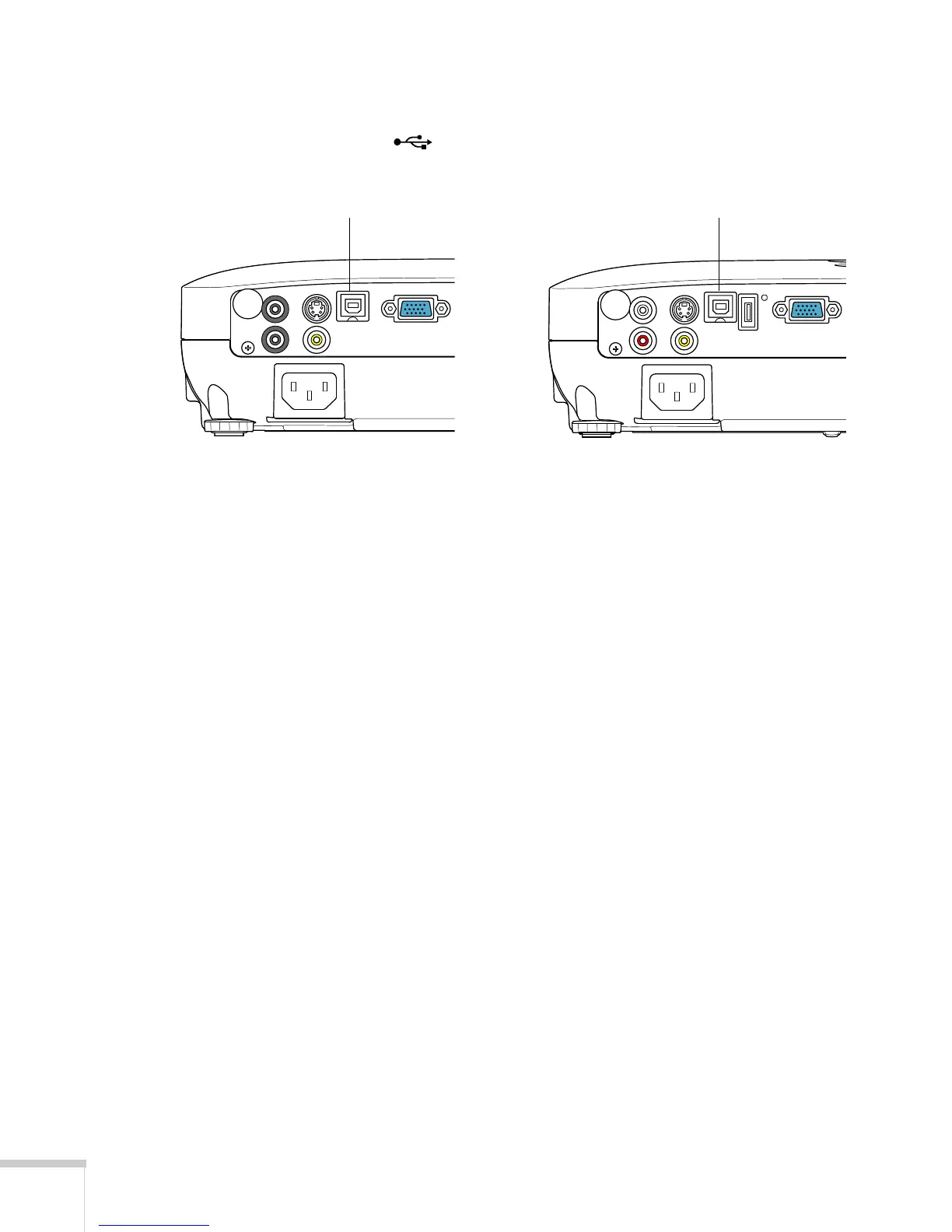32 Setting Up the Projector
4. Connect the square end of a USB cable to the projector’s
TypeB
(square) USB port.
5. Connect the flat end of the cable to any available USB port on
your notebook or desktop computer.
The first time you connect a computer to the projector’s USB
port, you will need to install software from the projector on your
computer (see page 33).
6. You can connect an optional audio cable if you want to play
sound through the projector (see page 41).
When you’ve finished making connections, see Chapter 2 for
instructions on displaying and adjusting the image.
When you’re done projecting from your computer, disconnect the
USB cable.
VS200/EX3200
USB TypeB port
USB TypeB port
EX5200/EX7200