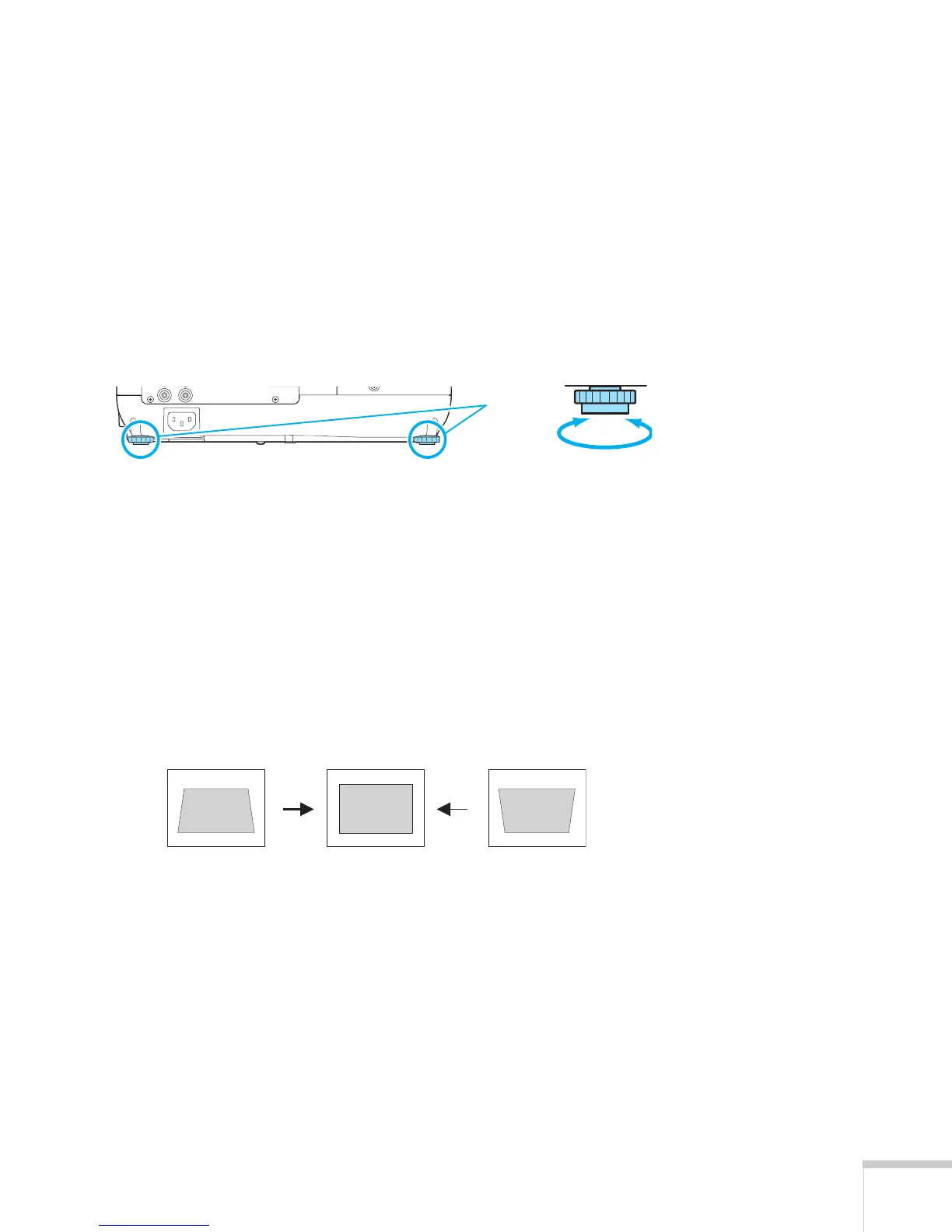Displaying and Adjusting the Image 51
Adjusting the Position of the Image
If the image is too low on the screen, you can use the front adjustable
foot to raise it.
1. Press the foot release lever up and lift the front of the projector.
2. Once the image is positioned where you want it, release the lever
to lock the foot in position.
3. If the image is tilted or you need to fine-tune the height of the
image, you can turn the projector’s adjustable rear feet.
Raising the projector may cause the image shape to distort or
“keystone,” but you can correct the shape as described below.
Adjusting the Image Shape
You can maintain a rectangular image by placing the projector directly
in front of the screen and keeping it level. This also produces the best
picture quality. If the projector is tilted up or down (up to 30°), or
placed at an angle, the shape may “keystone” and you may need to
correct the image shape.
The EX5200 and EX7200 projectors include an
Auto Keystone
function that detects and corrects vertical keystone distortion. It takes
about one second after the projector starts for the image to be
corrected.
