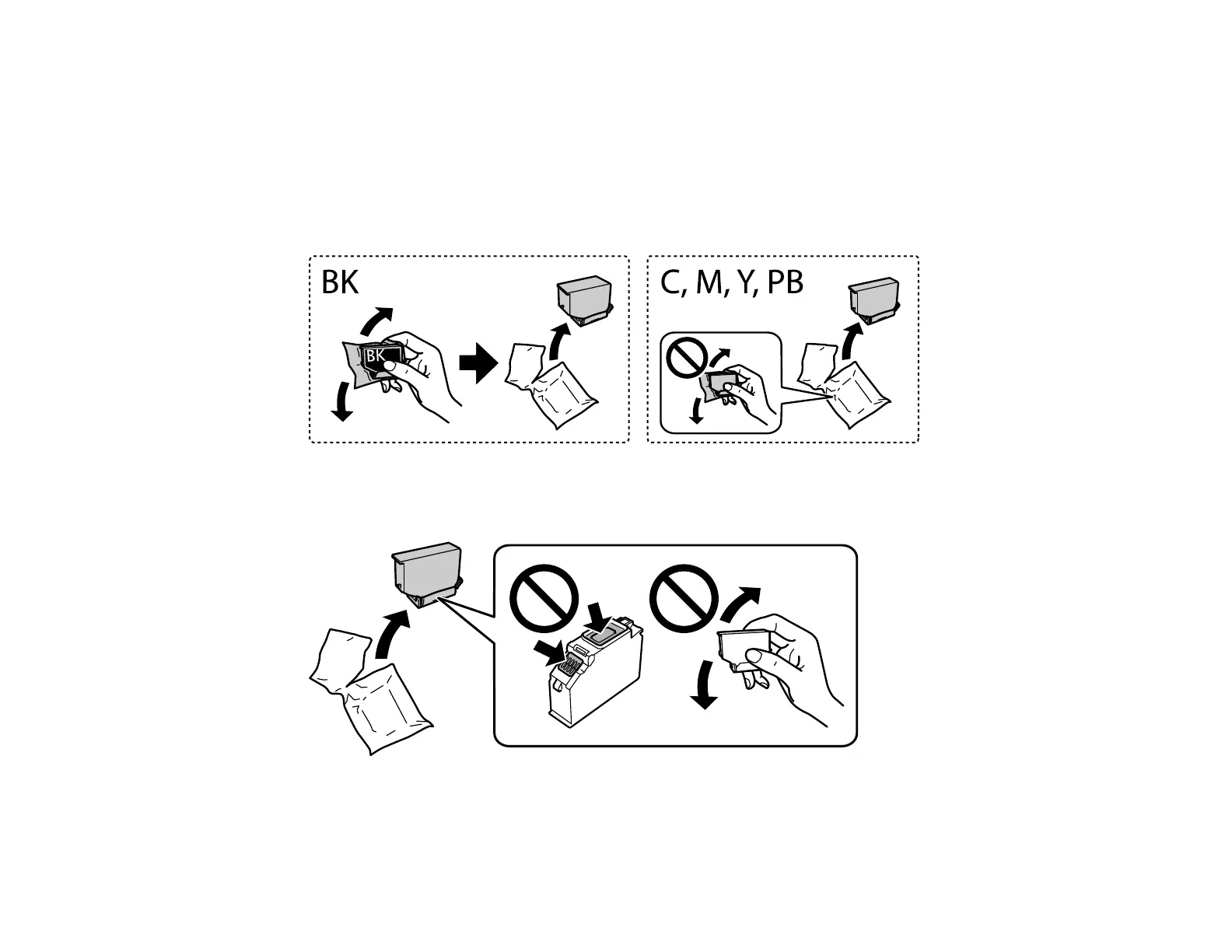216
Note: Dispose of used cartridges carefully. Do not take the used cartridge apart or try to refill it.
Warning: If ink gets on your skin, wash it thoroughly with soap and water. If ink gets into your eyes,
flush them immediately with water. If ink gets into your mouth, spit it out and see a doctor right away.
Keep ink cartridges out of the reach of children.
5. If you are replacing the black ink cartridge, gently shake the new black ink cartridge four or five
times. Do not shake the other color ink cartridges. Then remove the cartridge from the package.
Caution: Do not touch the areas shown here. Doing so may prevent normal operation and printing.
Do not shake the cartridges after opening the packages, or ink may leak.