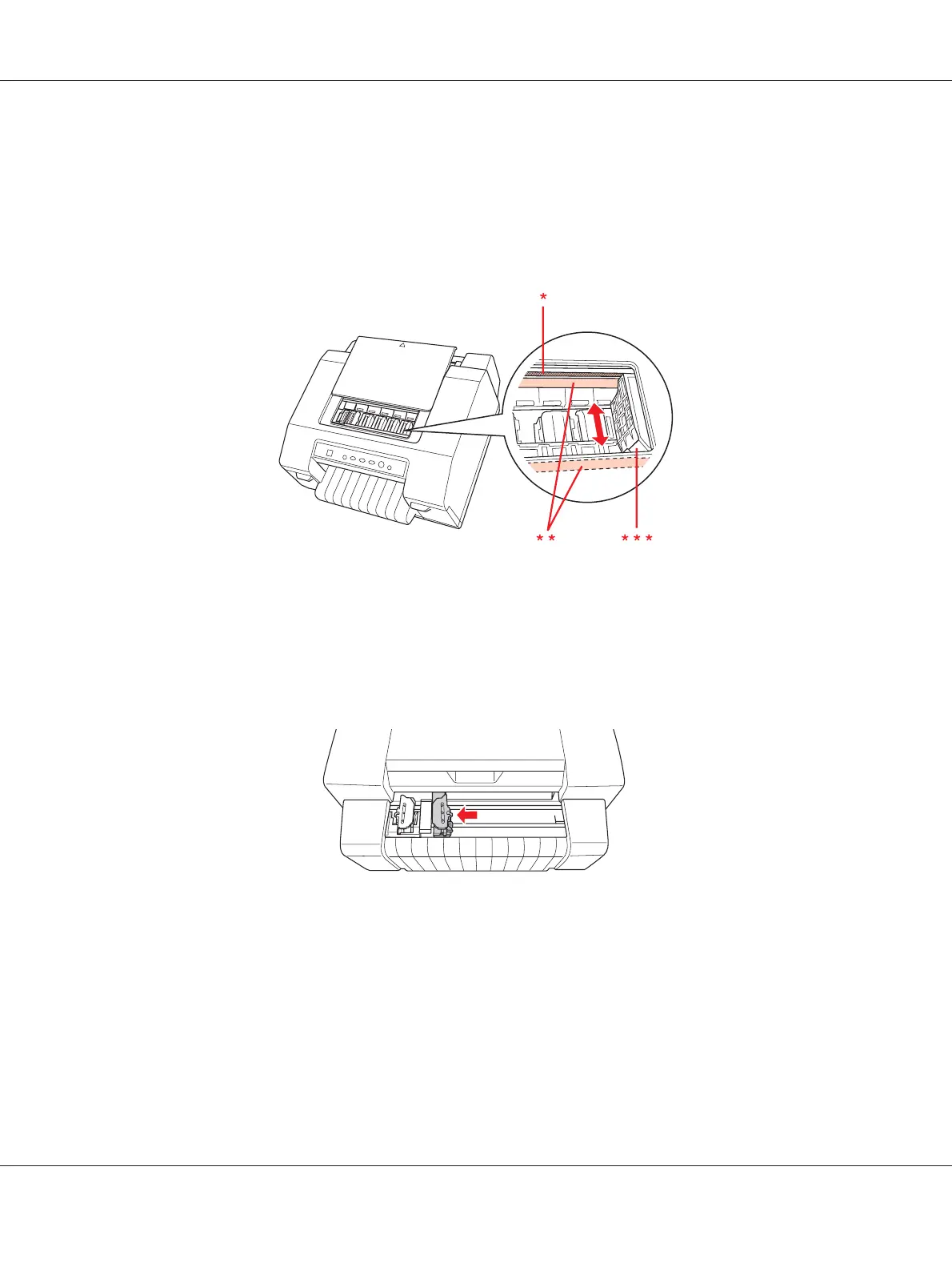!
Caution:
❏ When cleaning the printer using a brush, be careful not to touch the linear scale or the
carriage shafts with the brush and make sure that dust does not adhere to the shafts.
Otherwise, the print quality may be adversely affected.
❏ Do not brush any dust toward the print head. Brush dust that is near the print head
forward or backward away from the head.
* linear scale
** carriage shaft
*** print head
4. Slide the right sprocket unit completely to the left.
5. Clean the scale with a soft cloth.
GP-C830/GP-M830/GP-C831/GP-M831/GP-C832/GP-M832 User’s Guide
Product Information 105
