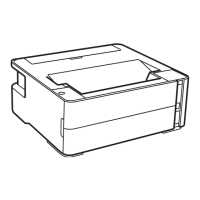What to do if my Epson M100 doesn't turn on?
- WwendyandersonJul 25, 2025
If your Epson Printer is not turning on, check the power connection and make sure the power outlet is working. Ensure the power cord is securely plugged into both the printer and the outlet.