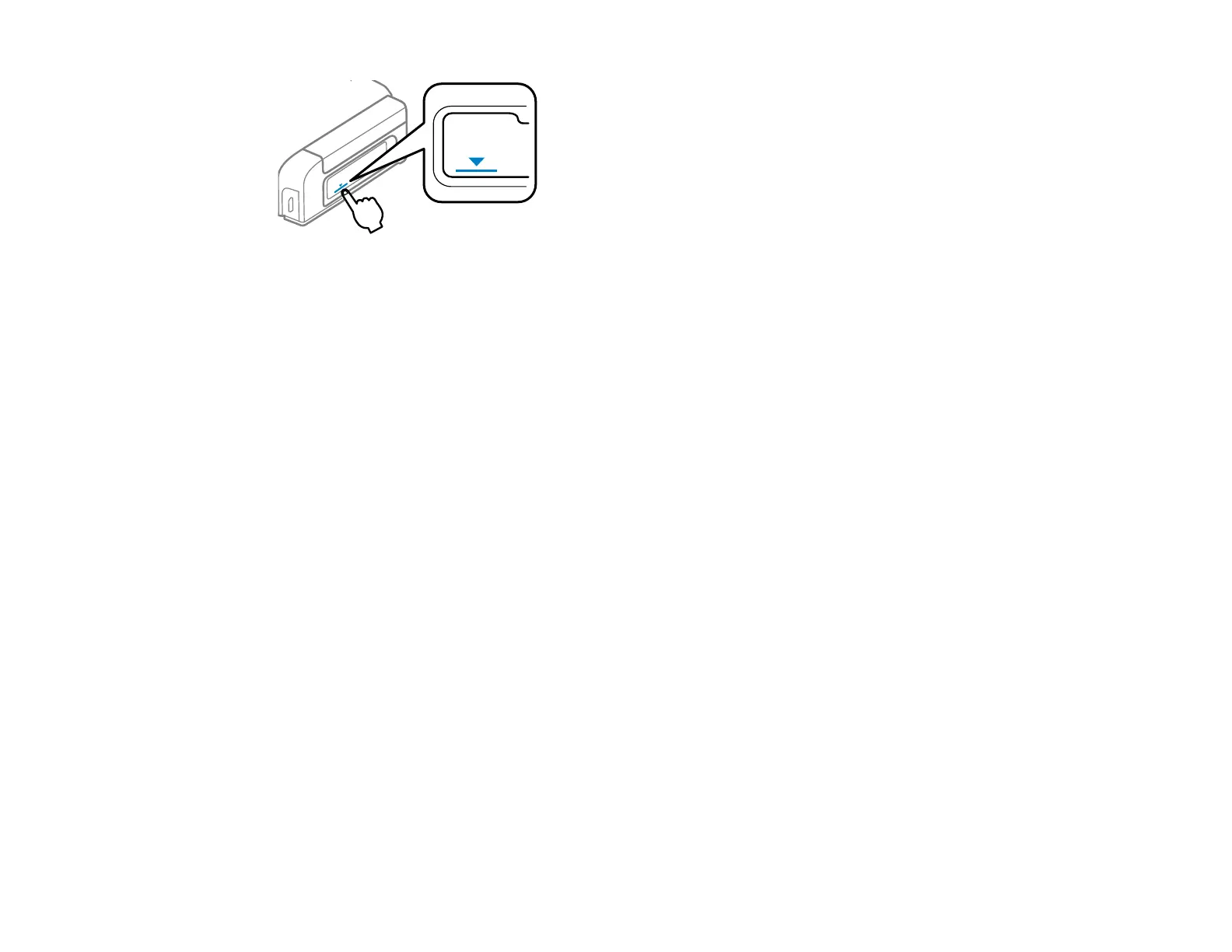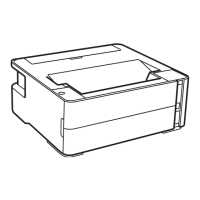Disabling Special Offers with Windows
Parent topic: Refilling Ink
Disabling Special Offers with Windows
You can disable special offers messages from Epson using a utility on your Windows computer.
Note: You may see the Epson Special Offers screen every time you print (if your computer is connected
to the Internet). Select Do not display this message again and click Decline to disable online offers.
Promotional offers are not valid in Latin America.
1. Right-click the product icon in the Windows taskbar and select Monitoring Preferences.
You see this window:
46