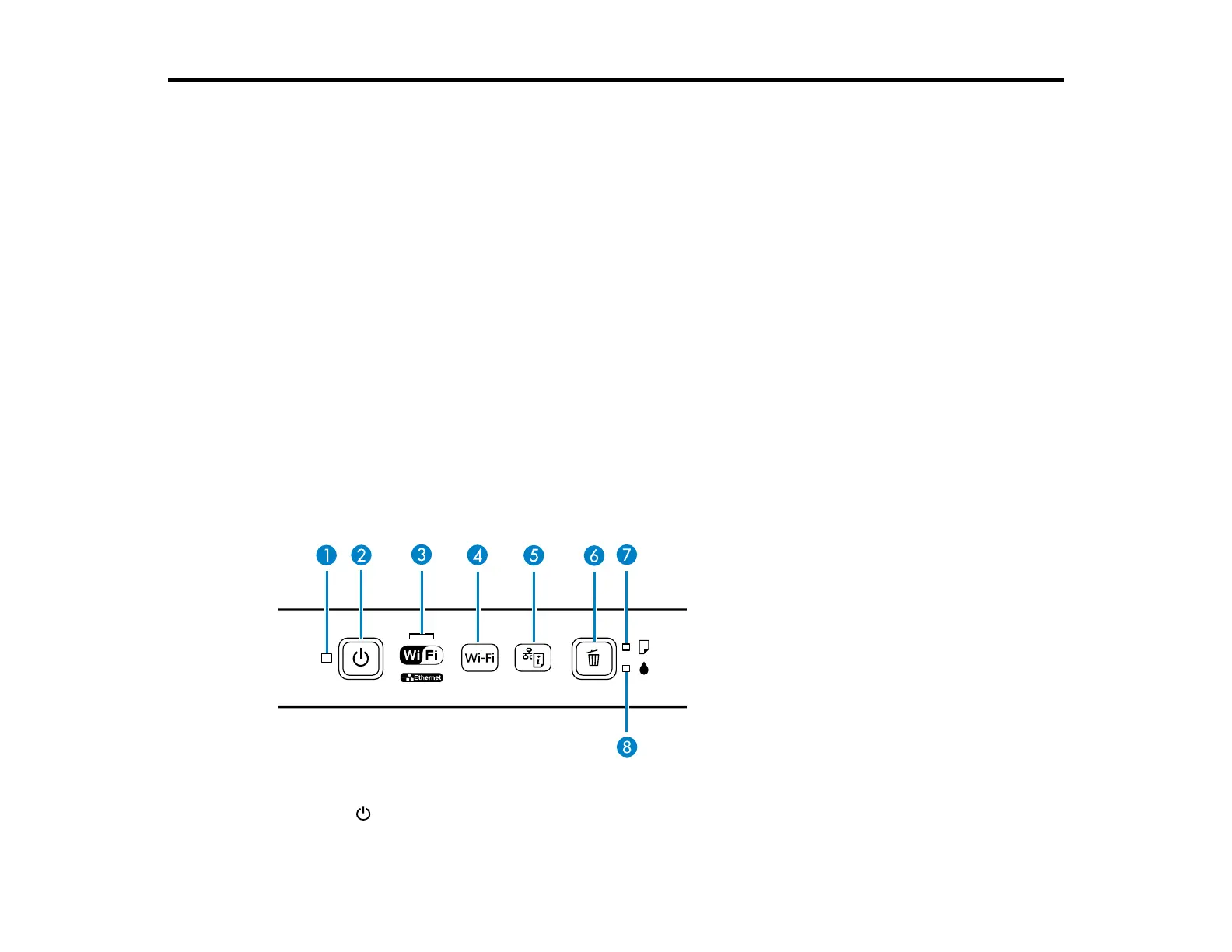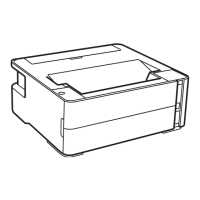Product Basics
See these sections to learn about the basic features of your product.
Note: Your product may differ from the illustrations in this guide, but the instructions are the same.
Printer Parts Locations
The Power Off and Sleep Timers
Printer Parts Locations
See these sections to identify the parts on your printer.
Control Panel Buttons and Lights
Printer Parts - Top
Printer Parts - Inside
Printer Parts - Back
Parent topic: Product Basics
Control Panel Buttons and Lights
The control panel layout varies by product.
1
The power light
8
