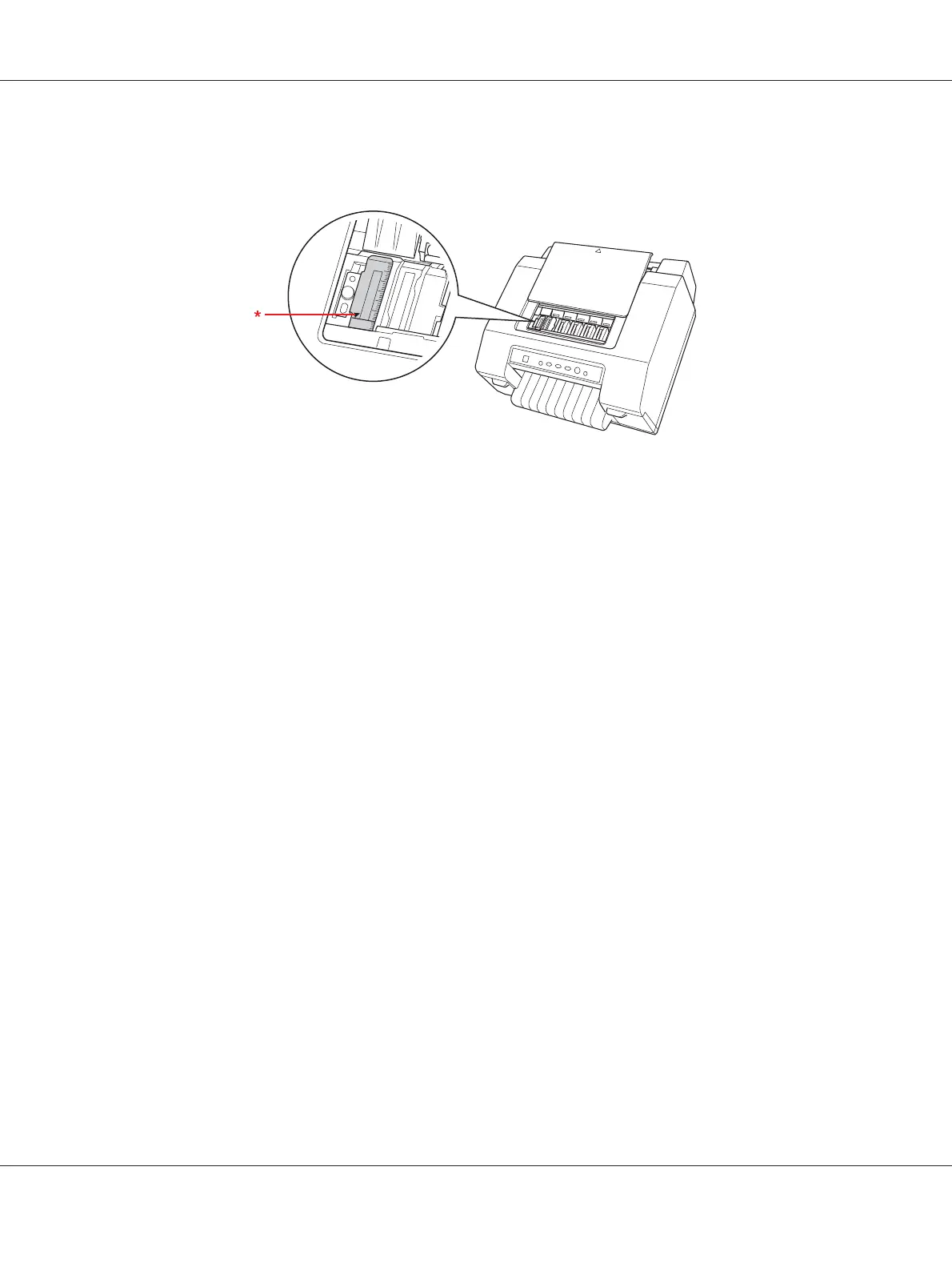You can adjust the top-of-form position by opening the top cover and aligning the paper with the
scale in the printer.
* top-of-form position
4. Press the Pause button to exit Micro Adjust mode.
Note:
❏ If the forward adjustment of the top-of-form position is longer than the page length of the paper that
you are using, you cannot print on the page that has been moved forward.
❏ If the backward adjustment of the top-of-form position is longer than the page length of the paper
that you are using, you cannot print the first part of the document or image.
GP-C830/GP-M830/GP-C831/GP-M831/GP-C832/GP-M832 User’s Guide
Paper Handling 25
