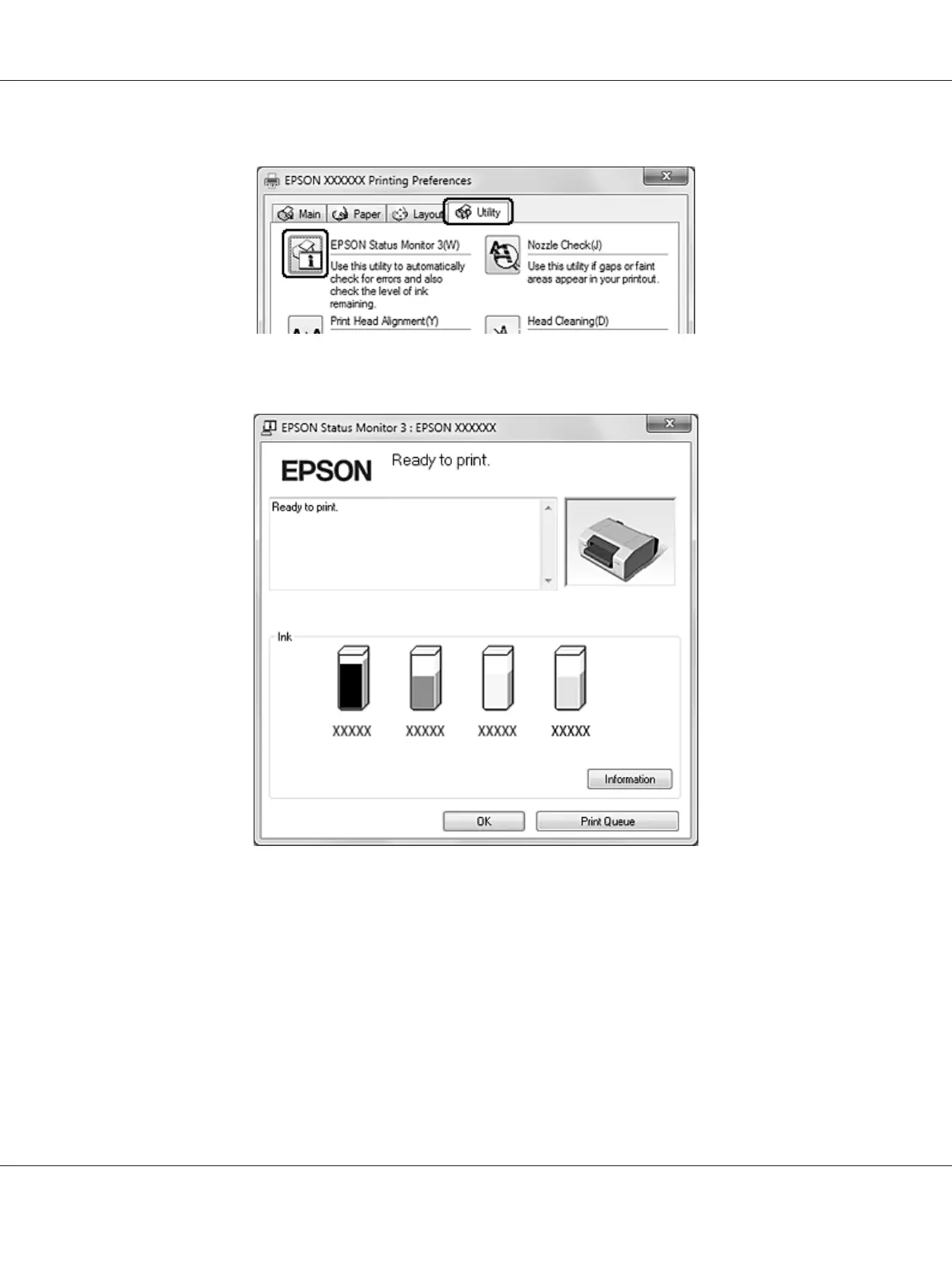❏ Open the printer driver, click the Utility tab, and then click the EPSON Status Monitor 3 button.
A graphic displays the ink cartridge status.
Note:
If any of the ink cartridges installed in the printer is broken, incompatible with the printer model, or
improperly installed, EPSON Status Monitor 3 will not accurately display the ink cartridge status. Be
sure to replace or reinstall any ink cartridge as indicated by EPSON Status Monitor 3.
GP-C830/GP-M830/GP-C831/GP-M831/GP-C832/GP-M832 User’s Guide
Consumables 72
