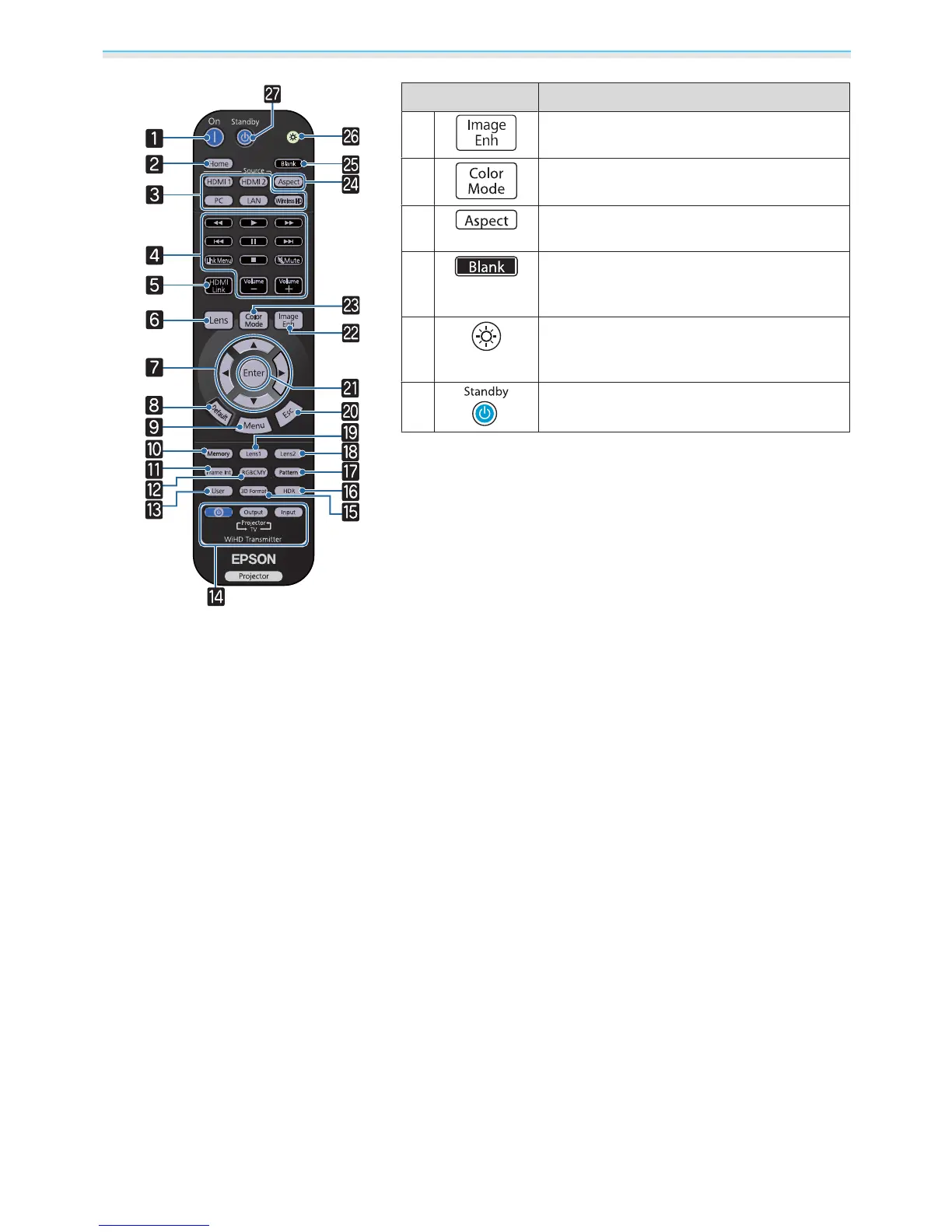Introduction
11
Button Function
B
Displays the Image Enhancement menu.
s p.35
C
Changes the Color Mode. s p.32
D
Selects the aspect mode according to the in-
put signal.
s p.33
E
Temporarily stops projection. To turn the im-
age back on, press this button again.
s p.31
F
The remote control buttons light up for ap-
proximately 10 seconds. This is useful when
operating the remote control in the dark.
G
Turns the projector off. s p.27