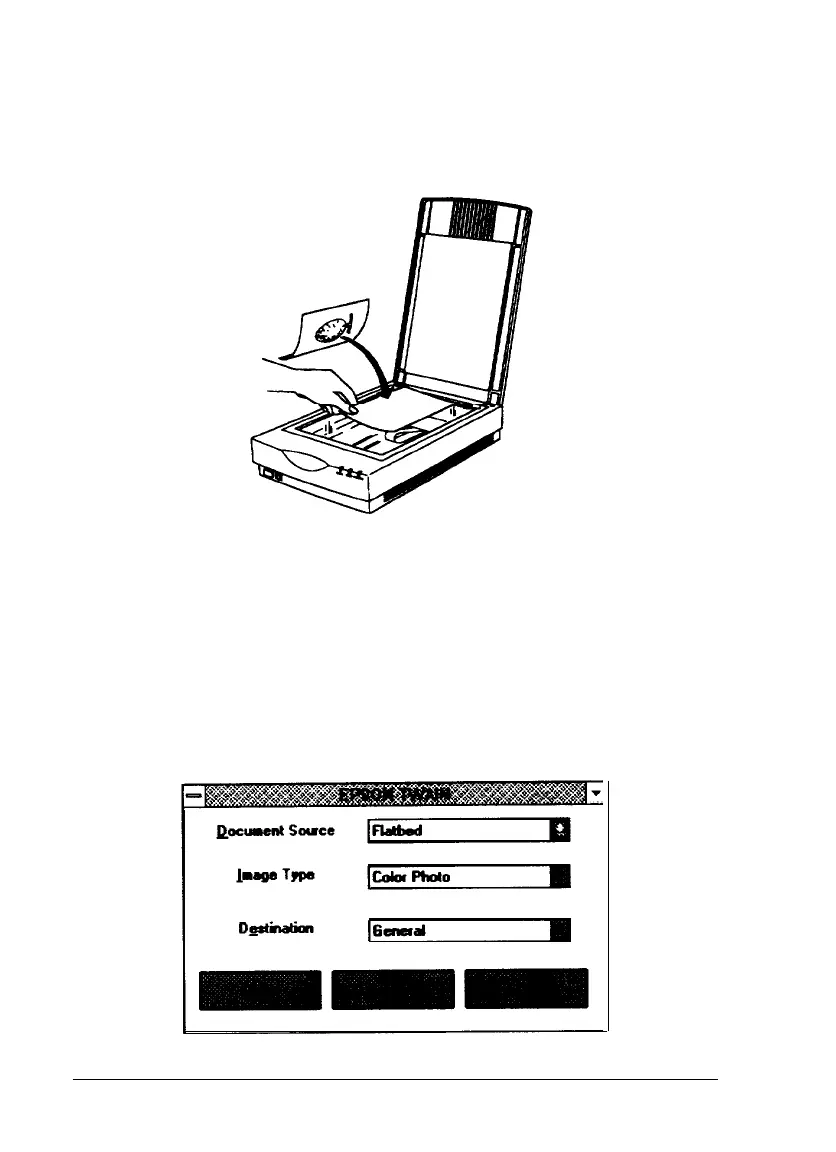After you choose an image, follow these steps to scan it:
1.
Raise the document cover on the scanner and place the
image face down on the glass surface.
2.
Carefully close the document cover so that you do not
disturb the position of the photograph on the glass.
3.
Select
Image-In for Epson
in the Image-In Easy Pack
program group or folder.
4.
Choose
Scan
in the File menu. You see the EPSON TWAIN
easy screen.
16