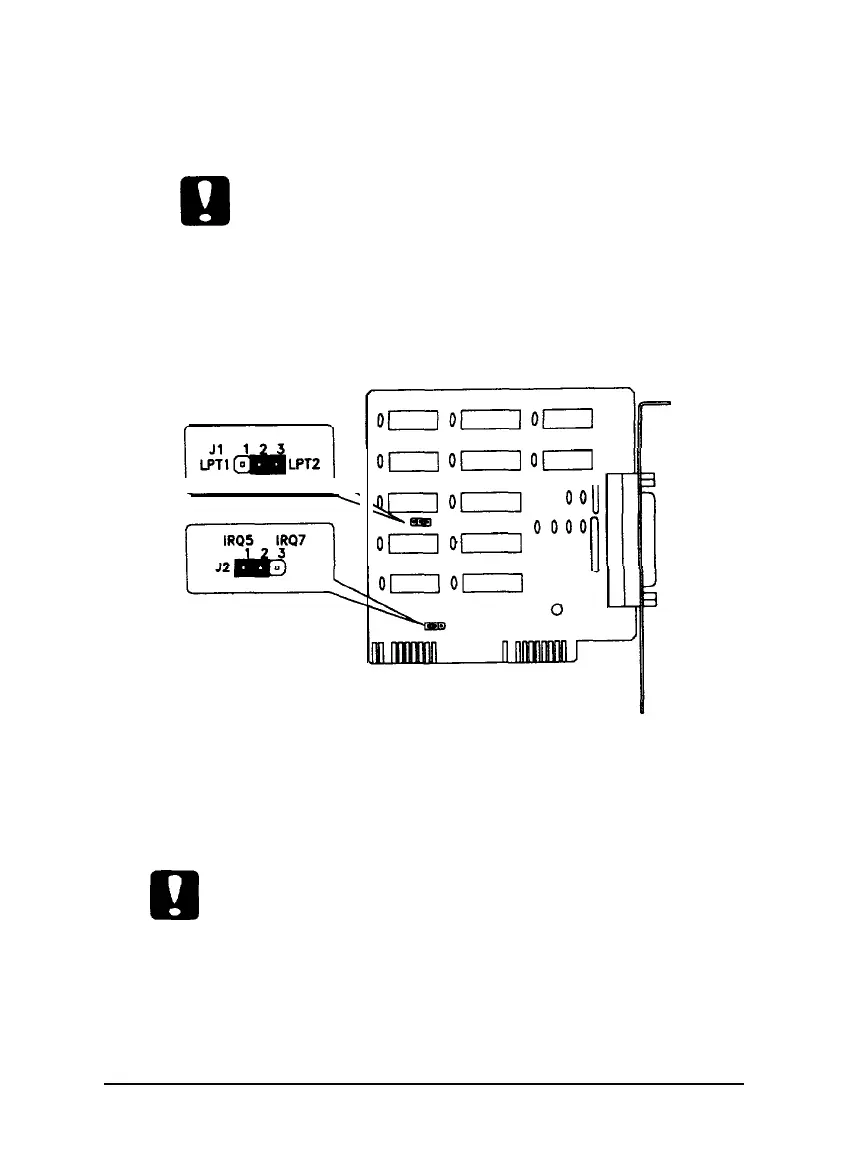1.
2.
3.
Carefully remove the interface card from its packaging,
holding it only by its top edges. Then place it on a flat,
clean surface.
m
Caution:
Avoid touching the components or the gold contacts on
the interface
card;
they can be damaged by static
electricity.
Locate jumpers Jl and J2 on the interface card, as shown
below.
on
on
on
n
Q”-oo;;’
o=“-
0000
n
The settings are printed on the circuit board next to the
jumpers. To change a setting, lift off the jumper cap and
reinstall it over the appropriate pair of pins.
m
Caution:
Be careful not to bend the jumper pins.
5