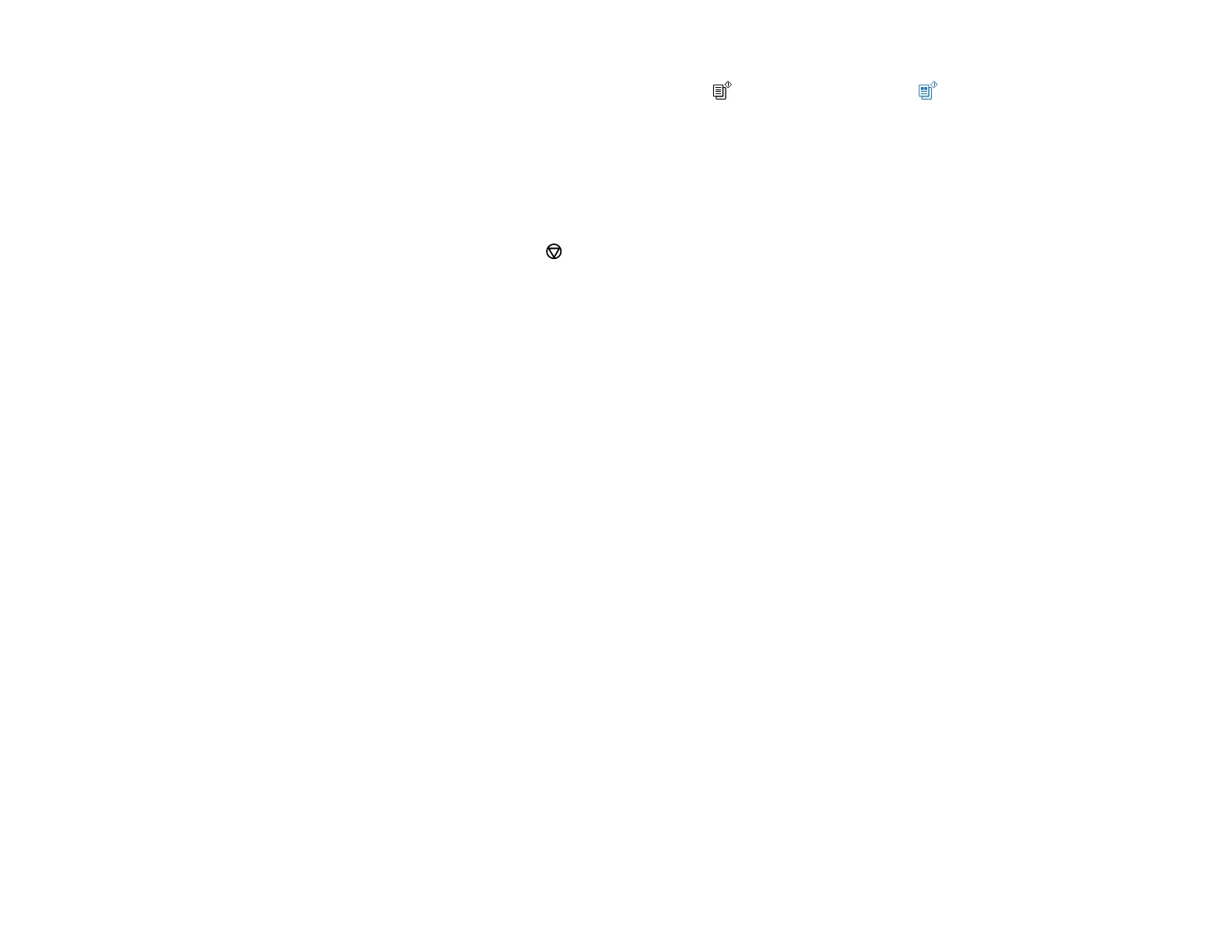48
• To make more than one copy, repeatedly press the B&W copy button or the color copy
button for the number of copies you need (up to 20 copies). For example, to make 4 copies, press
the button four times. Make sure you press the button in intervals of less than one second.
Note: Margins with a width of 3 mm appear around the edges of the paper.
The product scans and prints your copy.
Note: To cancel copying, press the stop button.
Parent topic: Copying