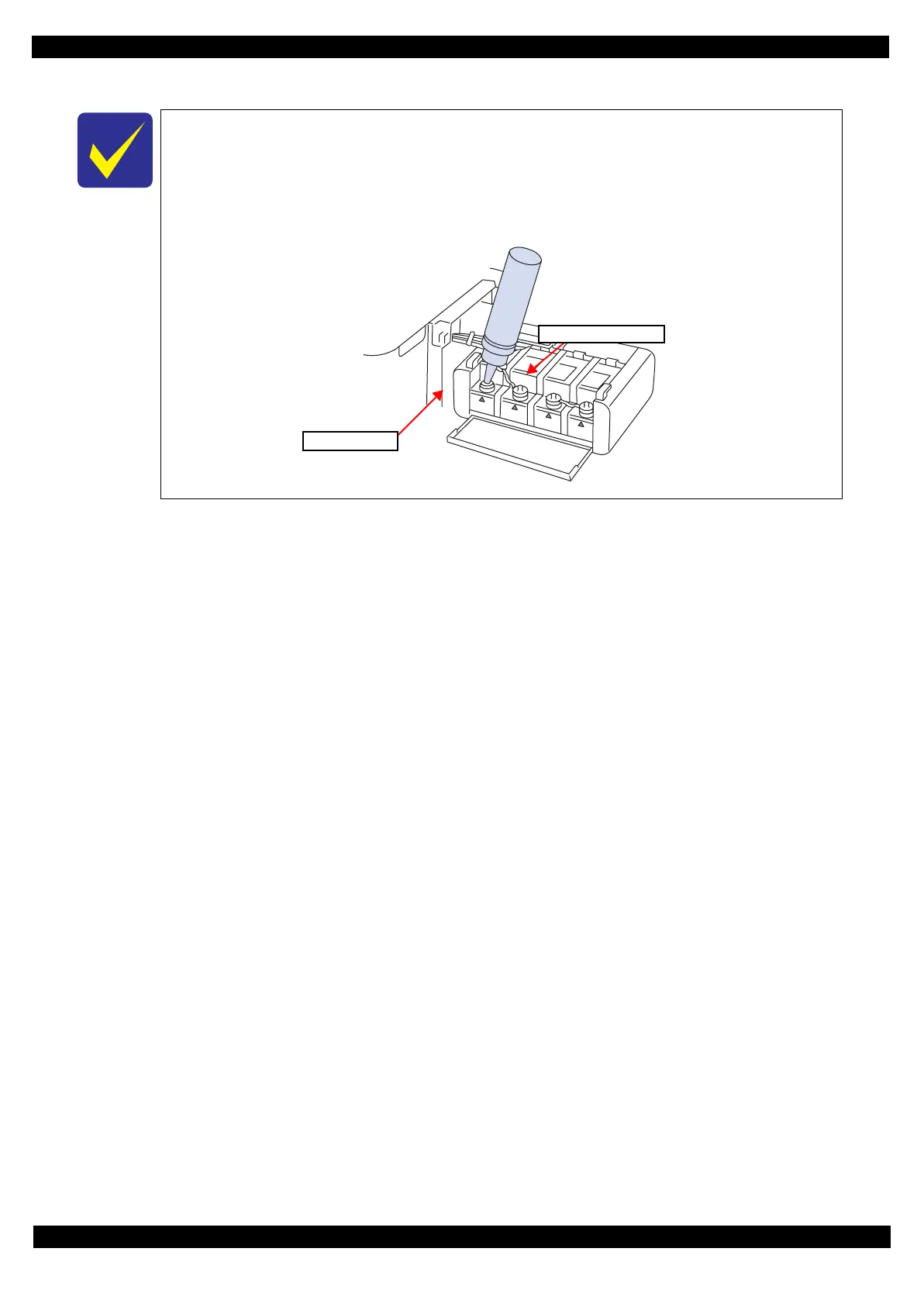Confidential
Disassembly/Reassembly Overview 30
L365/L366,L360/L362,L310/L312,L220/L222,L130/L132 Series
Revision A
It is recommended that the ink in the Ink Supply Tank should be discharged completely before
proceeding to disassembling/reassembling.
After all the reassembling work is complete, the discharged ink of each color should be refilled
back to the Ink Supply Tank before performing the adjustment. Confirm the colors indicated on
the film of the Ink Supply Tank so as not to mistake them, and make sure to refill each ink back to
the correct tank from the corresponding ink supply hole.
Ink supply hole
Ink Supply Tank Assy