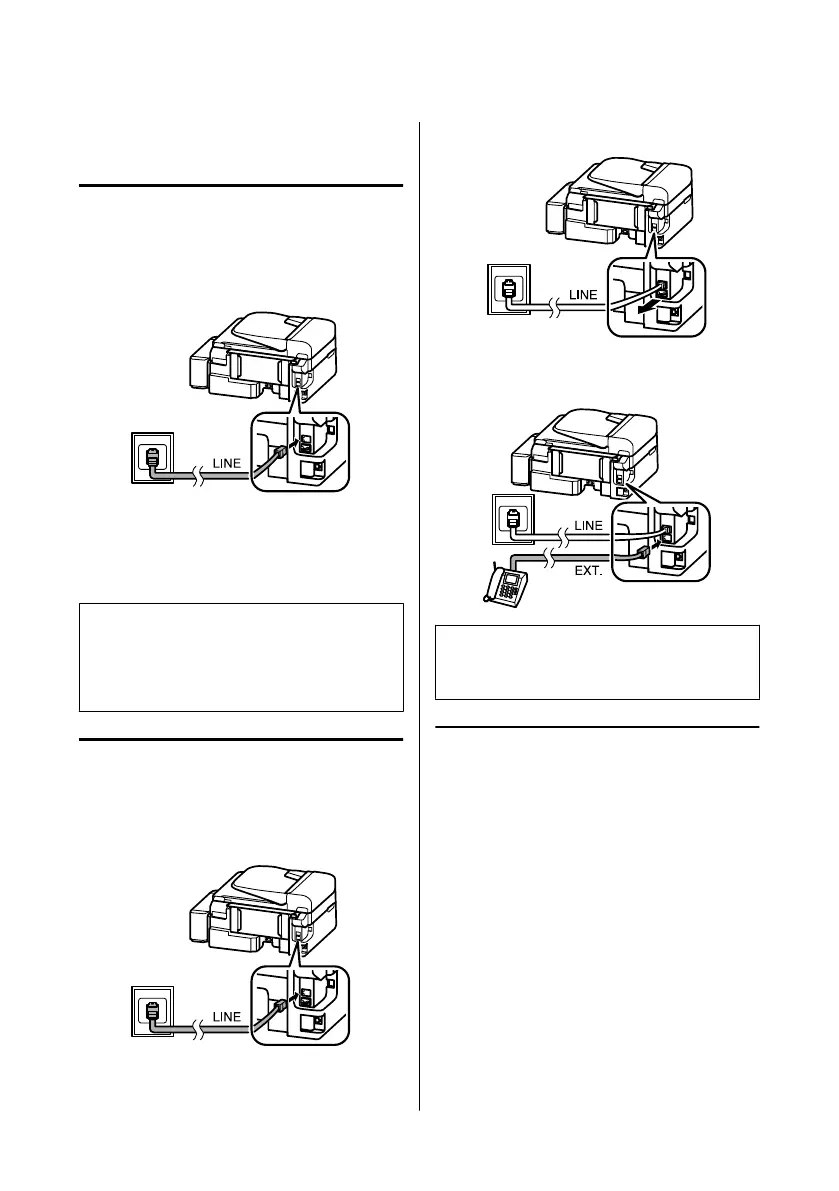Dependendo da área, o cabo de telefone pode estar
incluído com o produto. Se assim for, utilize esse cabo.
Utilizar a linha telefónica apenas
para o fax
A
Ligue um cabo de telefone de uma tomada
telefónica de parede à porta LINE.
B
Certifique-se de que a função Atender auto está
configurada para Activ.
& “Receber Faxes” na página 12
c
Importante:
Se não ligar um telefone externo ao produto,
certifique-se de que activa a função de resposta
automática. Caso contrário, não consegue receber
um fax.
Partilhar uma linha com um
dispositivo telefónico
A
Ligue um cabo de telefone de uma tomada
telefónica de parede à porta LINE.
B
Retire a tampa.
C
Ligue um telefone ou um atendedor de chamadas
à porta EXT.
Nota:
Consulte o Guia do Utilizador PDF sobre outros métodos
de ligação.
Verificar a ligação do fax
Pode verificar se o produto está pronto para enviar e
receber faxes.
A
Carregue papel normal.
& “Carregar papel” na página 5
B
Prima K para aceder ao modo de fax.
C
Prima x para apresentar os menus.
D
Seleccione Defin. Fax > Verificar Ligação de
Fax. Utilize u ou d para seleccionar um menu e
depois prima OK.
E
Prima num dos botões x para imprimir o
relatório seguinte.
Guia básico
Fax
10
