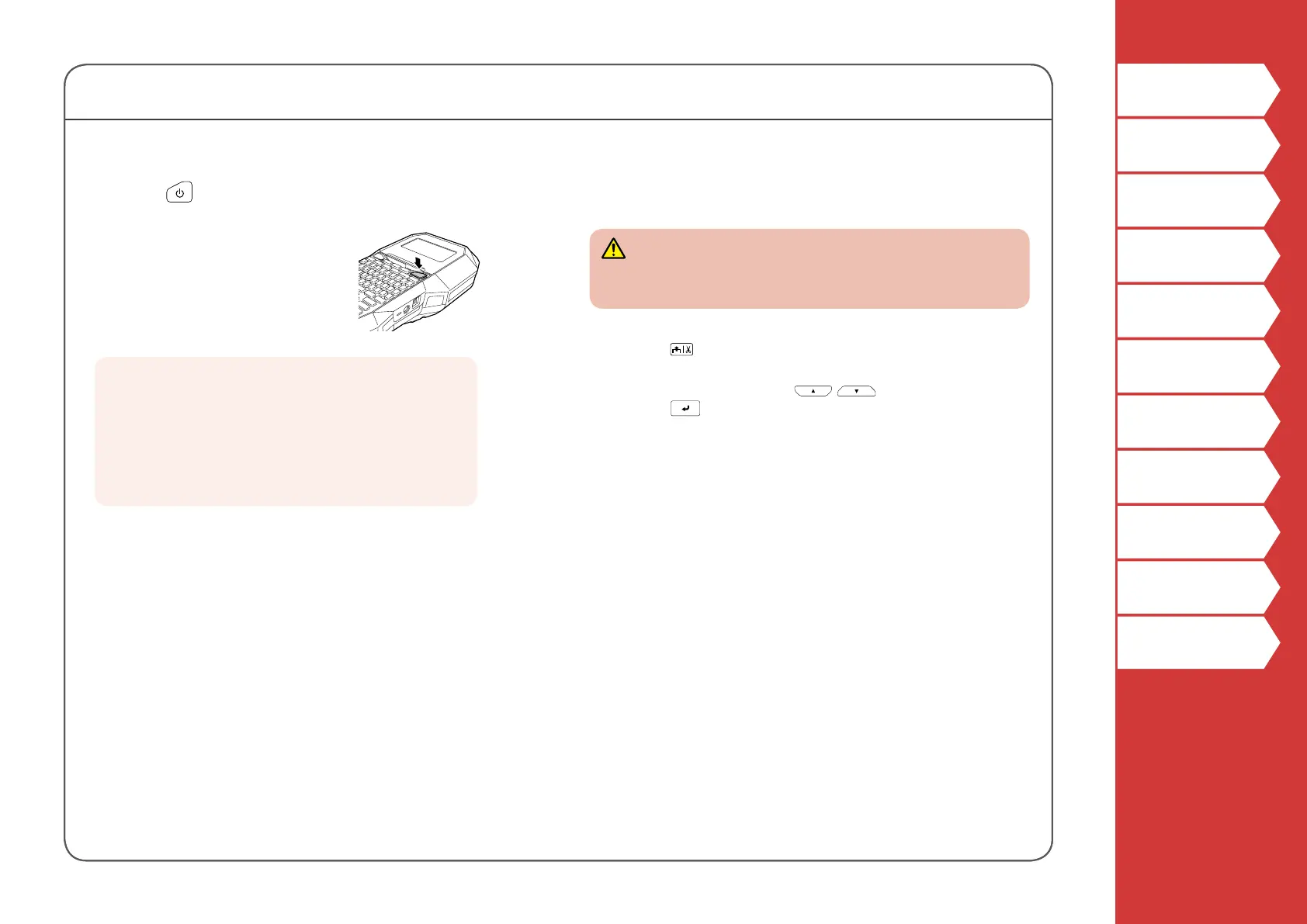12
Top
Safety Instructions
Specications
Troubleshooting
Part Names and
Functions
Start Here
Cleaning
Initializing the
Settings
Purpose-based Index
Key Menu Index
Frame and Table Lists
Start Here
3. Turning the power on
1. Press .
Auto power-o
If there is no key operation within ve minutes,
the printer automatically turns o. (The characters
you have entered in the current session are
stored.) Furthermore, if there is no key operation
within an hour while connected to a computer,
the printer automatically turns o.
Feeding the tape
CAUTION
Be sure to feed the tape every time after you install a tape
cartridge.
1. Press .
2. Select a function with
/ and then
press .
Tape feed
Feeds the tape.
Feed and cut
Feeds the tape and then cuts the tape.