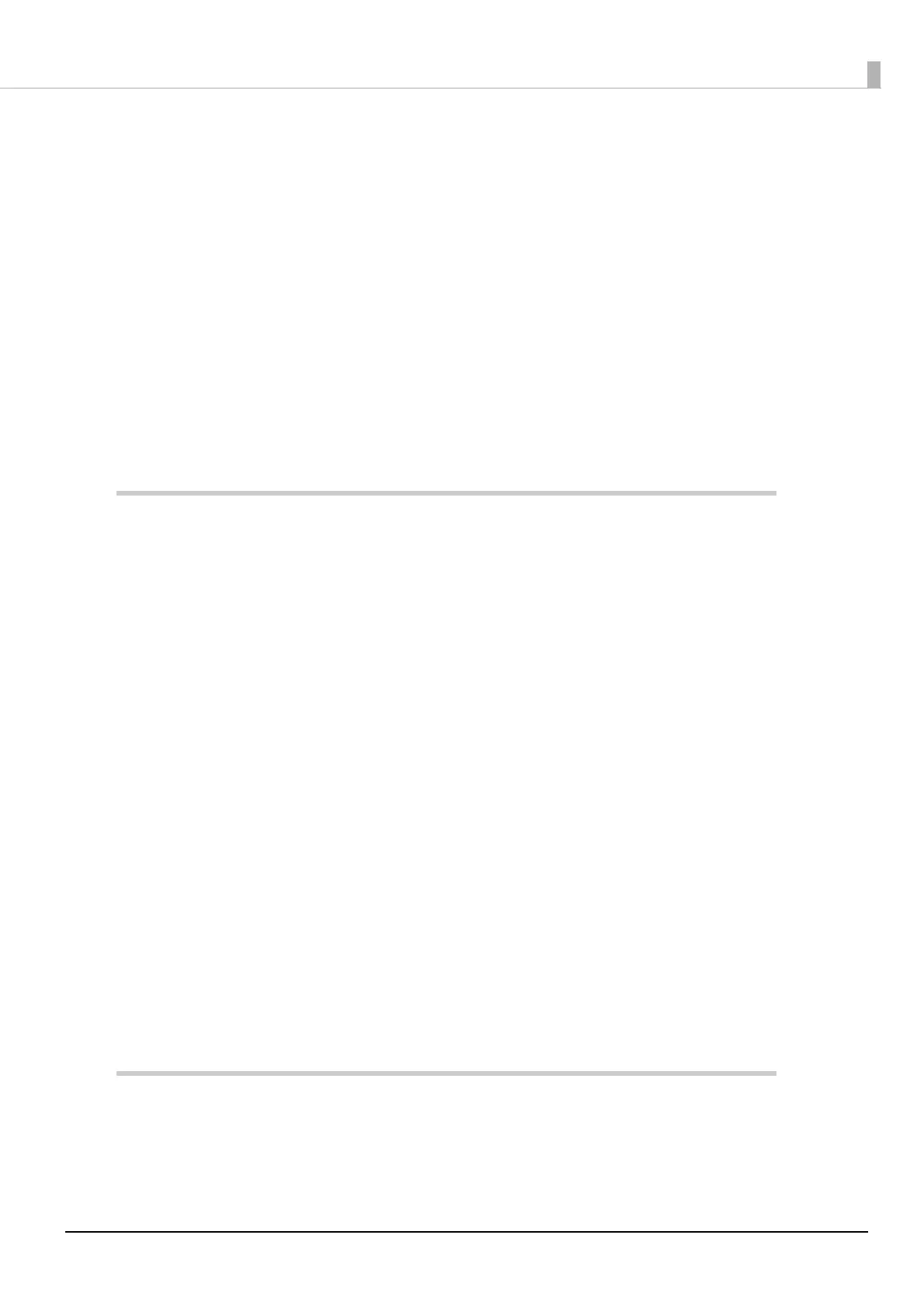13
Status Display ..................................................................................................................................................................27
Battery Charge Indication ...........................................................................................................................................28
Network Connection Status (Wi-Fi model) ...........................................................................................................28
Bluetooth Connection Status (Bluetooth model)...............................................................................................29
Error Status .......................................................................................................................................................................29
■ NV Memory (Non-Volatile Memory) ................................................................................. 31
NV Graphics Memory....................................................................................................................................................31
User NV memory ............................................................................................................................................................31
Memory Switches (customized values)..................................................................................................................31
Maintenance Counter...................................................................................................................................................31
■ Useful Functions for Smart Devices.................................................................................. 32
NFC Tag ..............................................................................................................................................................................32
QR Code.............................................................................................................................................................................32
■ Printing Using Multiple Interfaces.................................................................................... 33
Setup ............................................................................................................... 34
■ Placing or Hanging the Printer.......................................................................................... 34
Placing the Printer on a Flat Surface .......................................................................................................................34
Hanging the Printer from a Belt ................................................................................................................................35
■ Installing the Battery........................................................................................................... 36
How to Install the Battery ...........................................................................................................................................36
How to Remove the Battery .......................................................................................................................................36
■ Charging the Battery ........................................................................................................... 37
Charging the Battery using the Included USB Cable ........................................................................................37
Charging the Battery with the Optional Battery Charger................................................................................38
■ Turning the Power On/Off .................................................................................................. 39
Turning the Power On ..................................................................................................................................................39
Turning the Power Off ..................................................................................................................................................39
■ Installing Roll Paper............................................................................................................. 40
How to Open the Roll Paper Cover..........................................................................................................................40
How to Close the Roll Paper Cover ..........................................................................................................................41
Installing or Replacing the Roll Paper.....................................................................................................................42
■ Connecting the Printer to the Host Device ..................................................................... 44
USB Interface ...................................................................................................................................................................44
Bluetooth Interfaces (Bluetooth model)................................................................................................................44
Wi-Fi Interface (Wi-Fi model) .....................................................................................................................................48
Handling ......................................................................................................... 53
■ Cleaning................................................................................................................................. 53
Cleaning the Printer Case............................................................................................................................................53
Cleaning the Thermal Head........................................................................................................................................54
