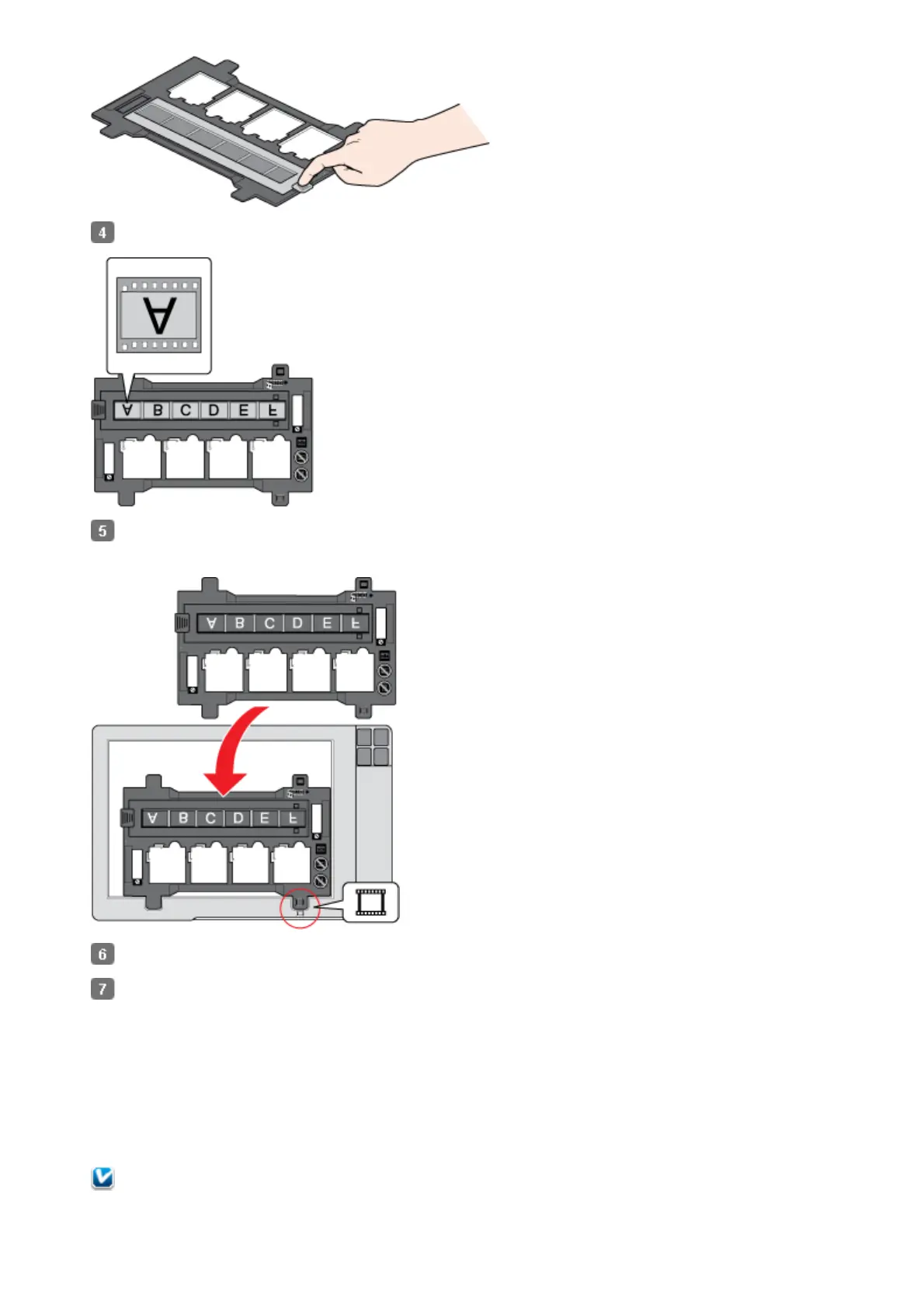Place the film holder on the document table so that it is aligned as shown. Make sure the tab with the film
icon on the film holder fits into the area with the same icon on the scanner.
To scan your film, see Using the Scanner Buttons.
When you are finished scanning film, be sure to replace the document mat before scanning documents or
photos. See Replacing the Document Mat.
Placing Slides in the Holder
You can scan up to four 35 mm slides at a time using the slide portion of the film holder.
Note:
