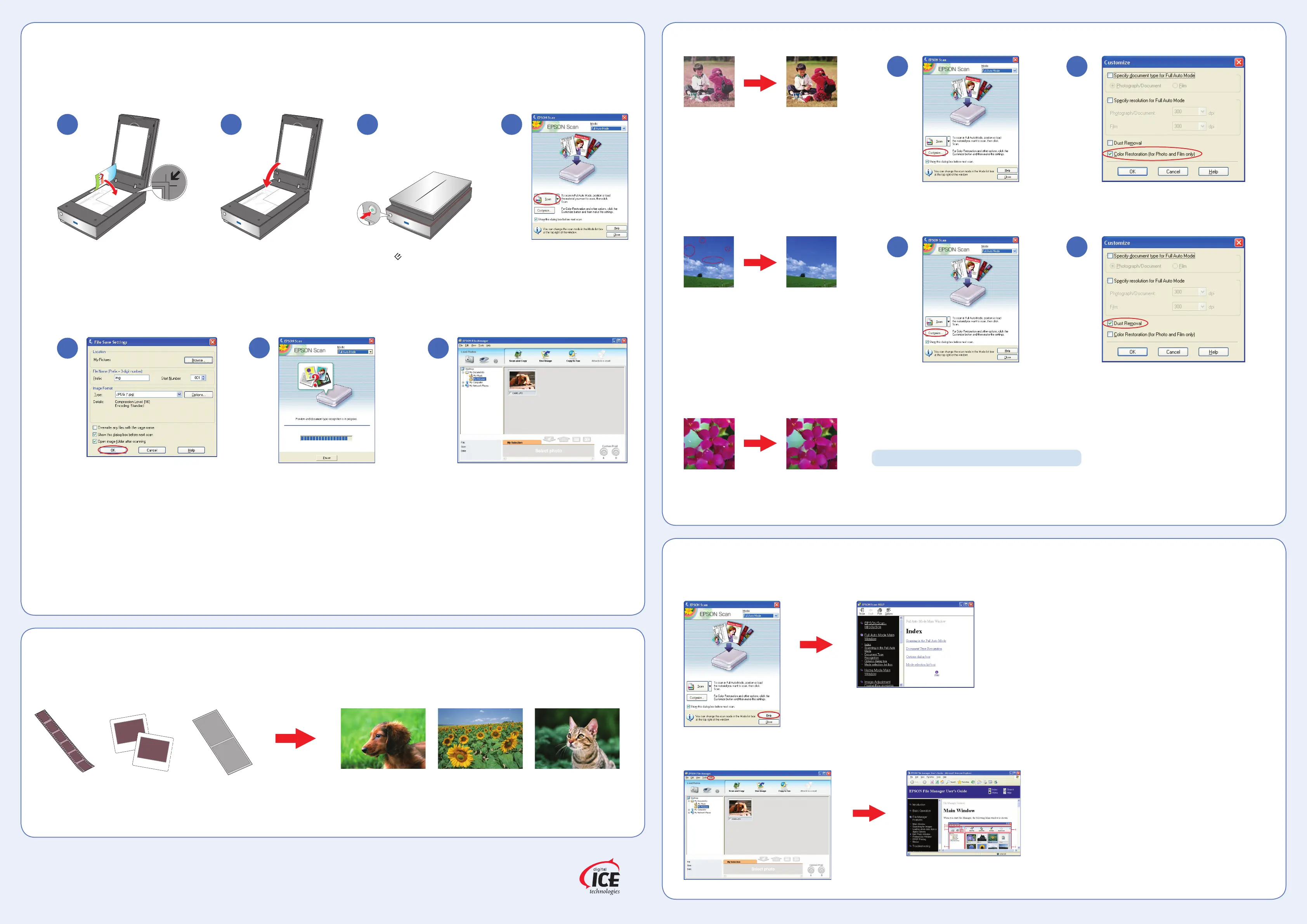6
Scan a photo
Do more
EPSON
®
is a registered trademark, and EPSON Perfection
™
and Exceed Your Vision are trademarks of Seiko Epson Corporation. General Notice: Other product names used herein are for
identification purposes only and may be trademarks of their respective owners. Epson disclaims any and all rights in those marks. © 2005 Seiko Epson Corporation. All rights reserved.
DIGITAL ICE is a trademark of Kodak.
4
5
6
Click Scan.
Press the
Start button.
Select your file settings, then click OK. EPSON Scan opens and scans
your photo in Full Auto Mode. Wait
for your scan to finish or click Pause
to change settings.
EPSON File Manager opens and displays
your scanned photo.
View the on-screen User’s Guide for
instructions on using EPSON File Manager.
7
View the on-screen User’s Guide for instructions on using these features:
Scan film or slides
Restore color
Remove dust or scratch marks using DIGITAL ICE Technology or DIGITAL ICE Lite Technology
1 2
Remove dust from film/slides
Note: View the on-screen User’s Guide for instructions.
Help
EPSON Scan
Click the Help button.
Open the Help menu and select EPSON File Manager
User’s Guide.
EPSON File Manager
1 2 3
1 2
