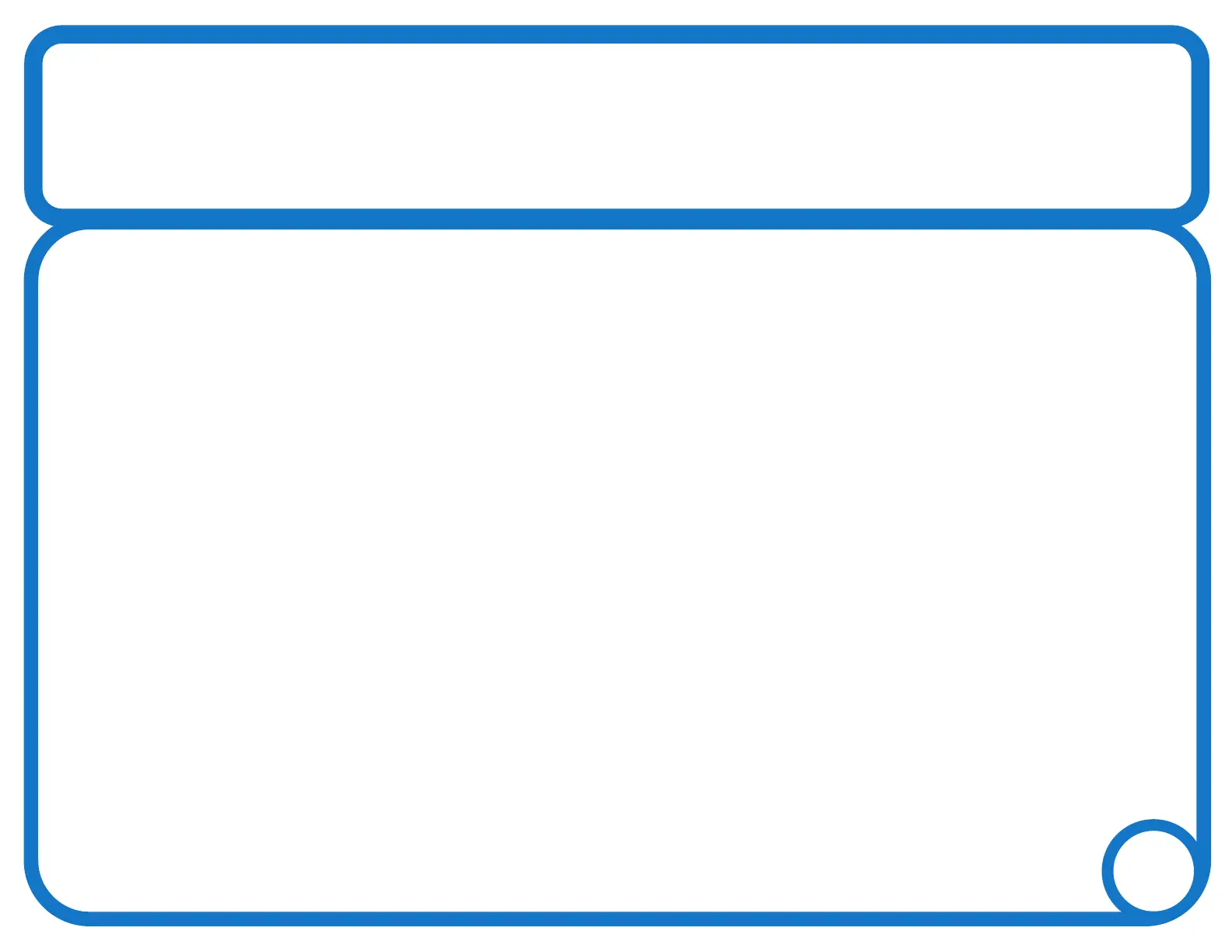Table of Contents
Table of Contents .....................................................................................................................................
Copyright and Damage Statement ..................................................................................................
Approximate Scan Times .....................................................................................................................
Which Scanner Should You Use? .......................................................................................................
When Using Libratory Equipment ....................................................................................................
Preparing Your Materials ......................................................................................................................
Turning on the Scanner .........................................................................................................................
Placing Documents or Photos on the Scanner ............................................................................
Placing Slides, Film, or Negatives on the Scanner .....................................................................
Getting Started with Epson Scan ......................................................................................................
Epson Scan - Full Auto Mode ...............................................................................................................
Epson Scan - Home Mode .....................................................................................................................
Finishing Up ................................................................................................................................................
PAGE 1
PAGE 2
PAGE 3
PAGE 4
PAGE 5
PAGE 6
PAGE 7
PAGE 8
PAGE 11
PAGE 17
PAGE 21
PAGE 28
PAGE 40
1
