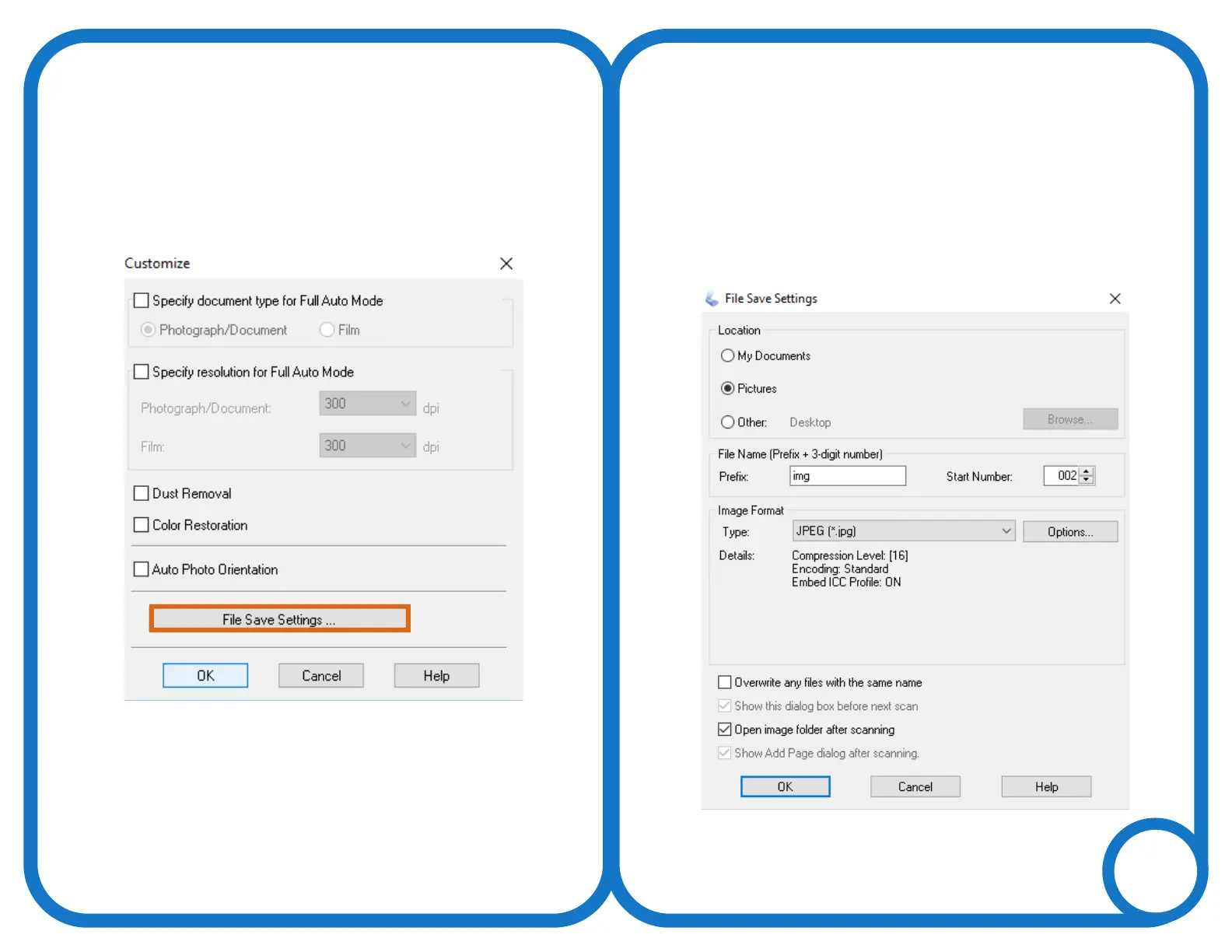The Customize window gives you the
opportunity to apply enhancements
such as resolution changes and dust
removal to your scans.
Once you have selected the
enhancements you want
applied to your documents,
click on File Save Settings...
From the File Save Settings
window, you can select the
location your files will be saved
to, as well as what format they
will be saved in.
22
