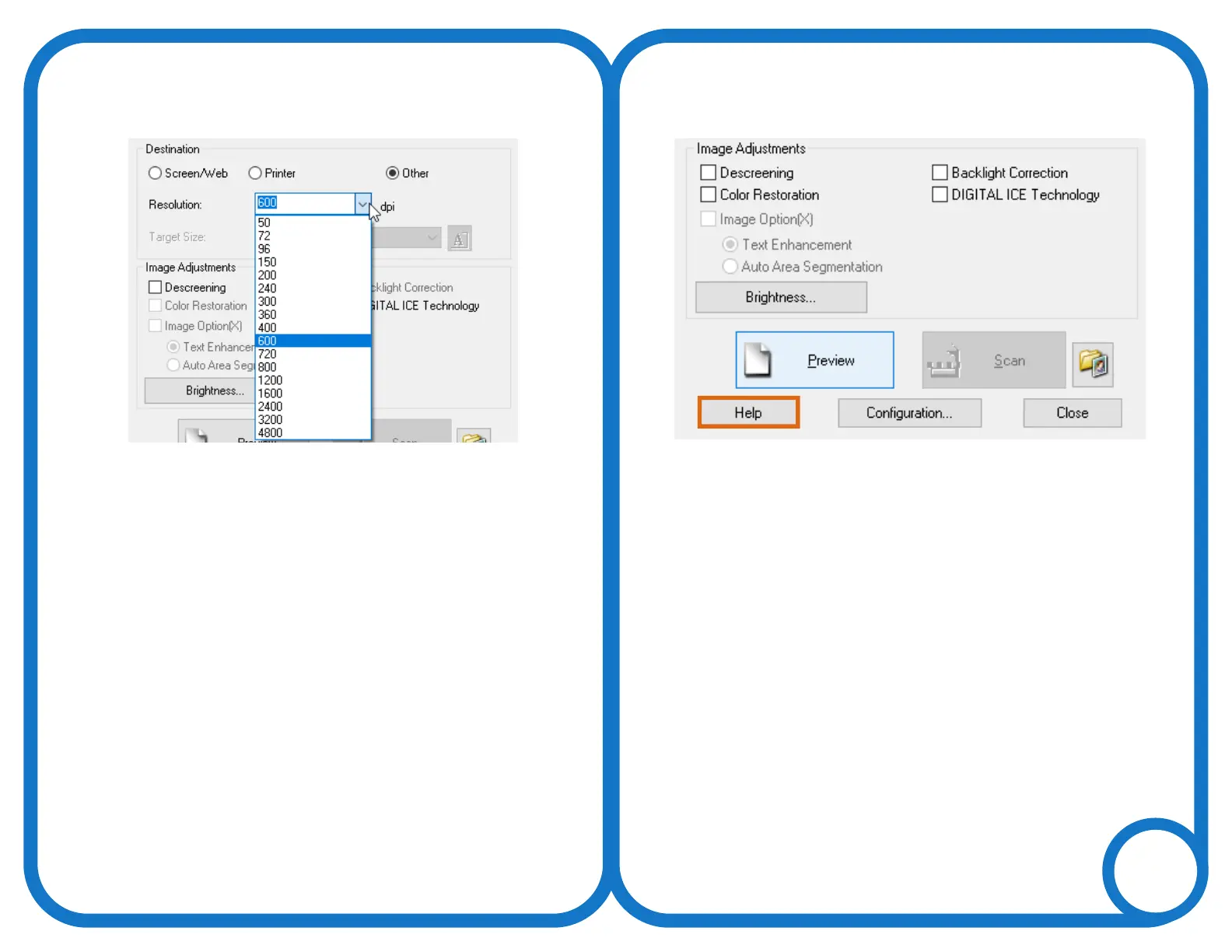Under Destination, you can
choose a destination, such as
Screen/Web, to select a default
resolution. You can also choose
Other to select a resolution for
the drop-down menu.
Remember, the higher the
resolution, the longer it will take
to scan your documents.
The availability of the various
Image Adjustments will vary
depending on what type of
document you are scanning. For
an explanation of the various
options, select Help in the bottom-
left corner of the screen.
31
