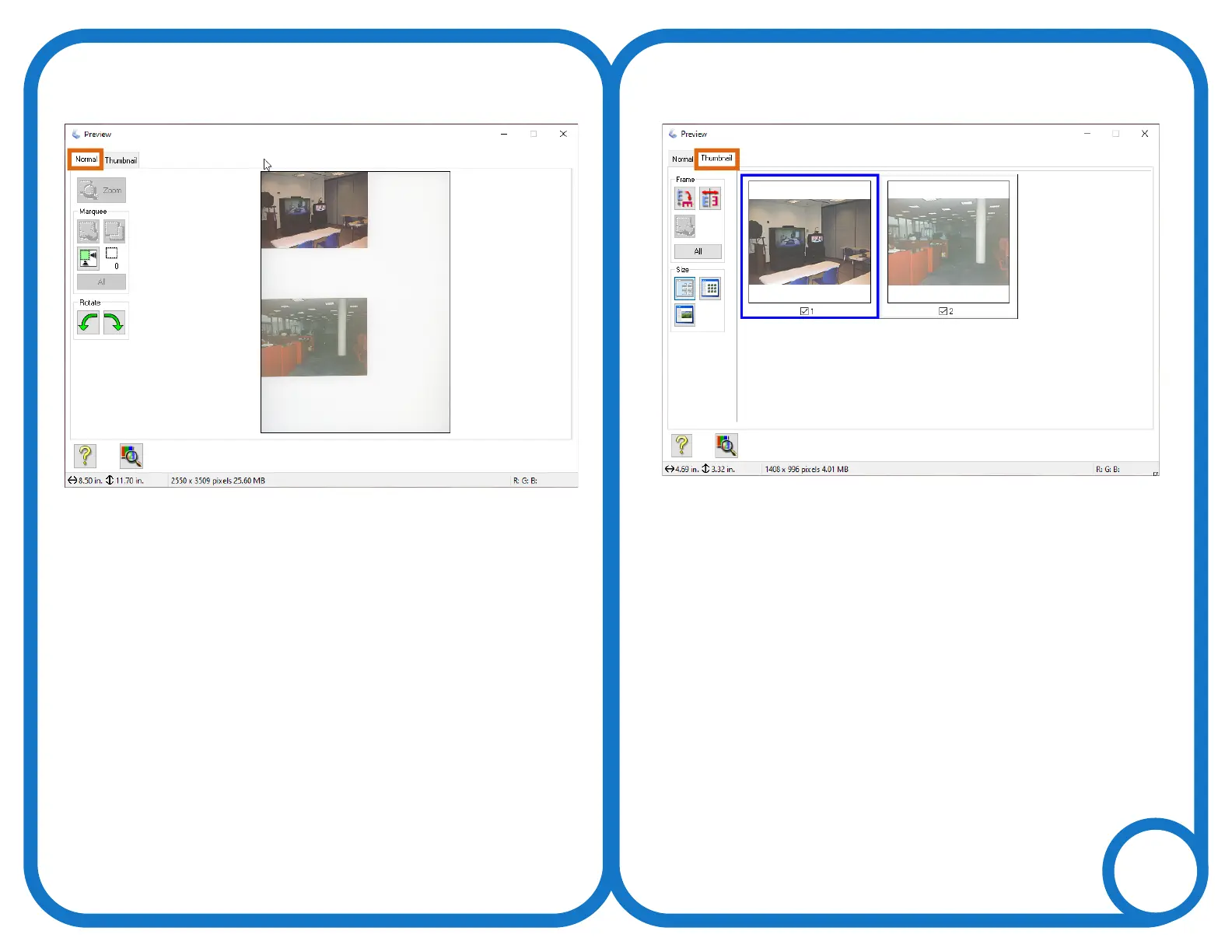When the preview is ready,
you will see a window similar
to the one above. In the
Normal tab, you will see
exactly what has been place
on the scanner.
If you placed multiple
documents on the scanner,
you can make sure that they
are each registering as
individual items by viewing
the preview in the
Thumbnail tab.
33
