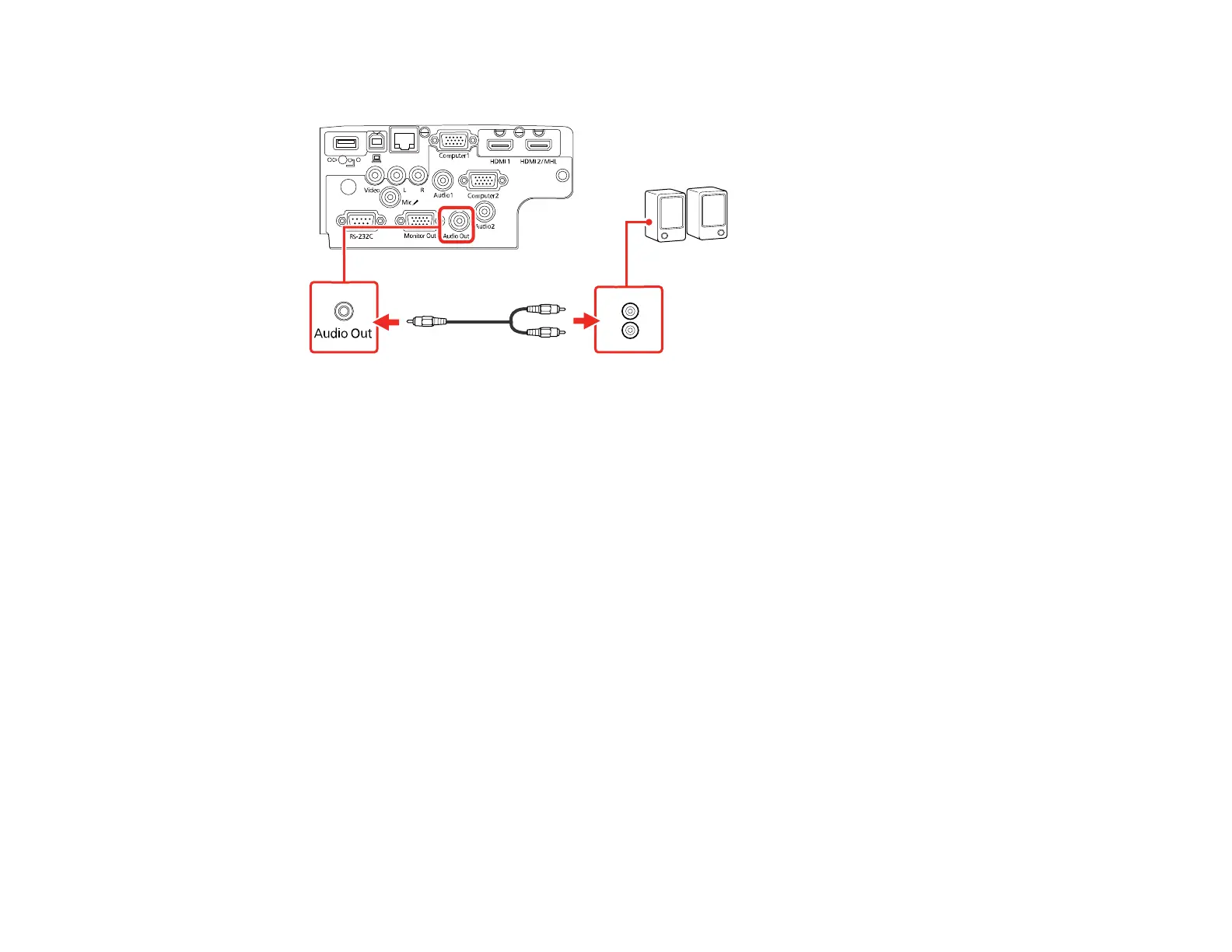40
4. Connect the stereo mini-jack end of the cable to your projector's Audio Out port.
Parent topic: Connecting External Output Devices
Related references
Projector Setup Settings - Extended Menu
Connecting a Microphone
You can connect a microphone to the projector's Mic port to provide audio support during presentations.
Note: If you want to output audio from the microphone when the projector is off, select Always On as
the A/V Output setting in the Extended menu.
