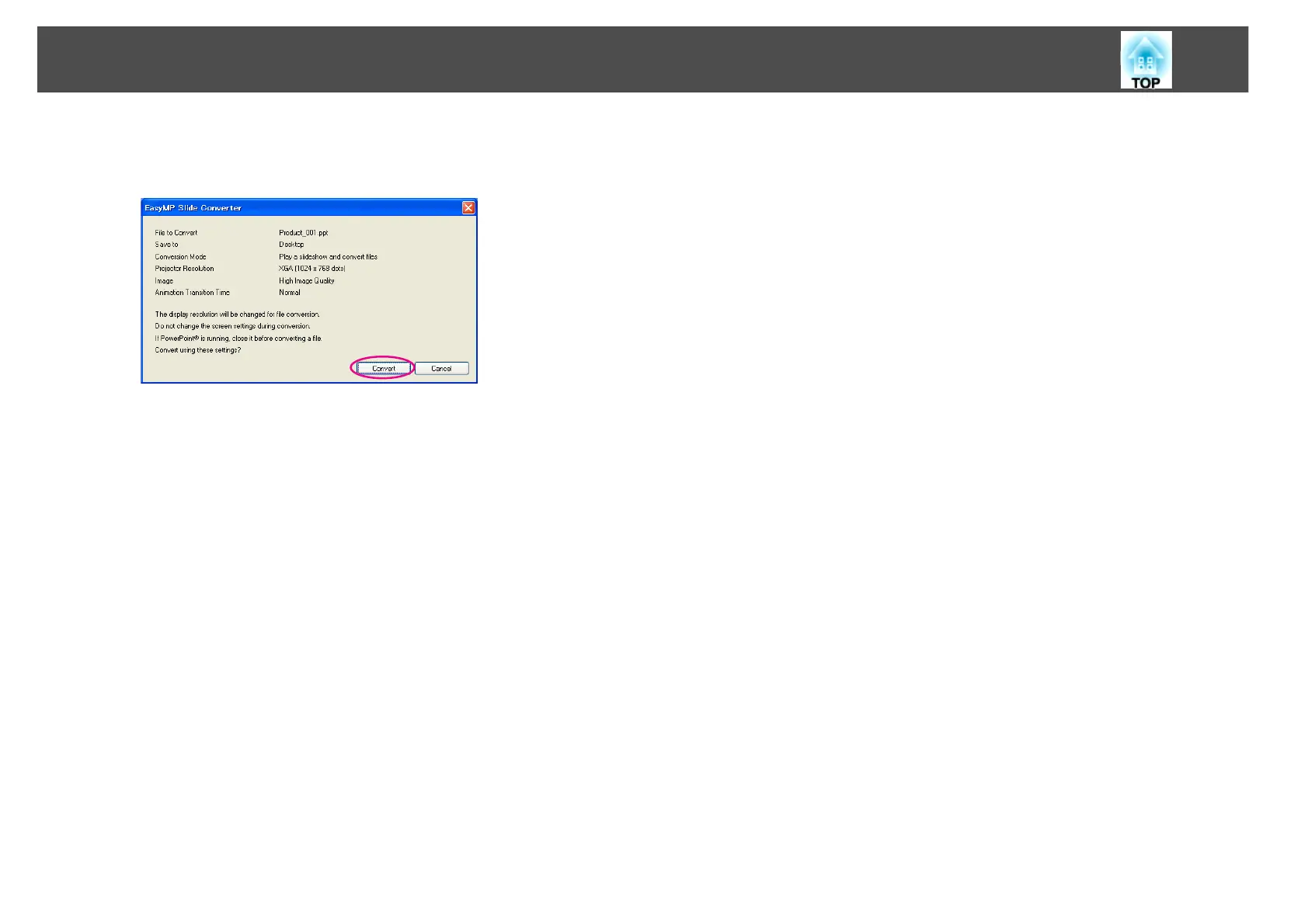Converting a PowerPoint File
11
• When After converting a file, copy it to memory is not selected:
The confirmation screen is displayed. Click Convert.
Converting the file to a scenario starts. When Play a slideshow and
convert files is selected from Conversion Mode, the slide show is
displayed.
C Preview the converted scenario, and then transfer it to a USB
storage device.
• When After converting a file, copy it to memory is selected:
s Go to procedure 6 of "Converting to a Scenario".
• When After converting a file, copy it to memory is not selected:
The Main screen is displayed after conversion is complete.
Then make settings such as scenario preview, copy to memory, and
AutoRun.
s "Explanation of the Main Screen" p.7
