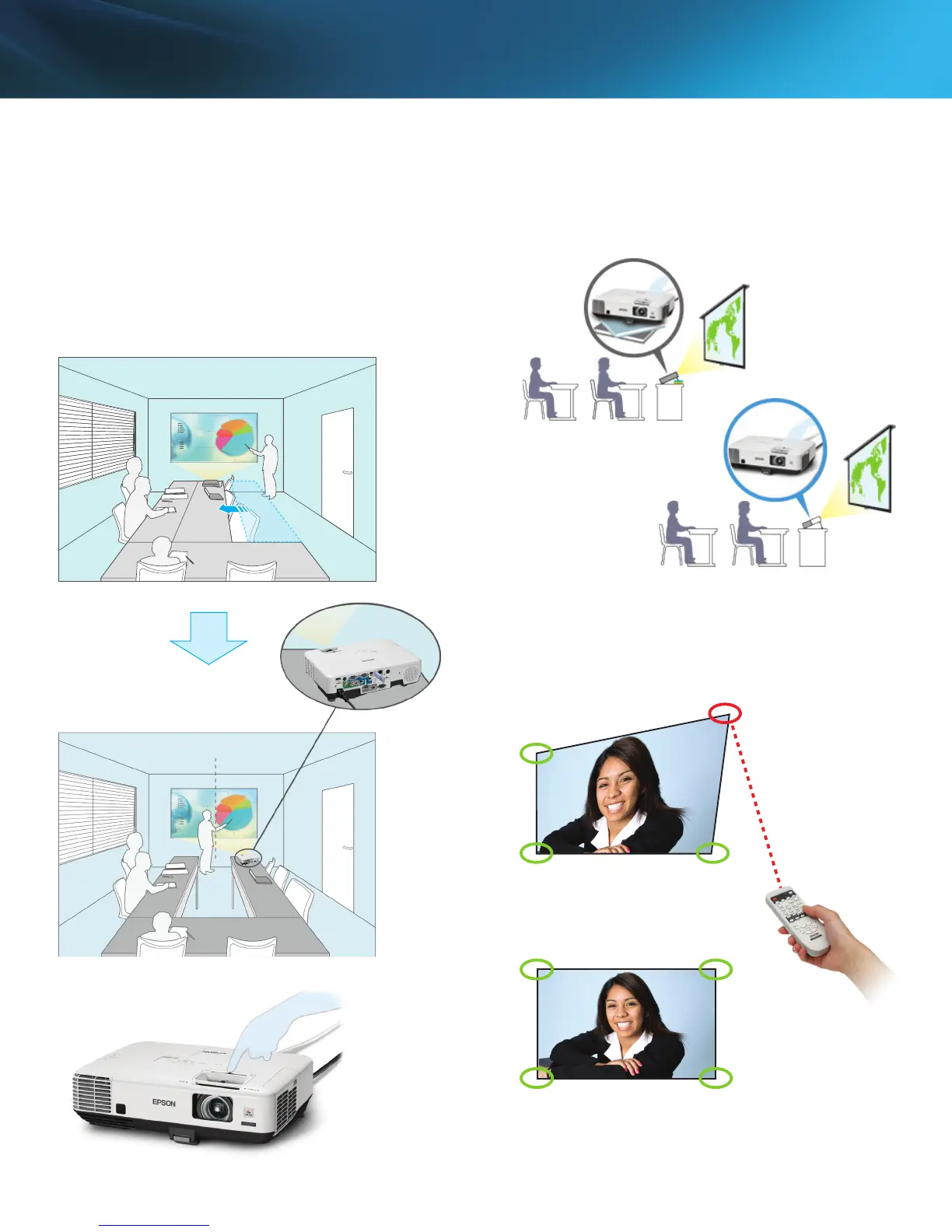Flexible setup
Easy horizontal and vertical keystone
correction
Epson’s horizontal and vertical keystone correction means you
canprojectarectangularimagefromanyangle.Justmovethe
sliderbartomakethenecessaryhorizontaladjustments.Your
PowerLite1850Wcanbeofftothesideandaboveorbelow
thescreen,whileyourpresentationisfrontandcenter.
More visible, larger images
Equippedwitha1.6xopticalzoom,theprojectorenlarges
images40%morethancompetitivemodelswitha1.2xoptical
zoom.Opticallensesmaintaintheintegrityoftheimagewhilea
higher zoom means the projector can stay close to the screen.
Quick Corner
®
This innovative feature allows you to move any of the four
cornersofanimageindependentlyatsetup,usingtheremote
control to adjust each corner for a perfectly rectangular picture.
Before
After
WithoutHorizontalKeystone
WithHorizontalKeystone
Center of the screen
Before
After
