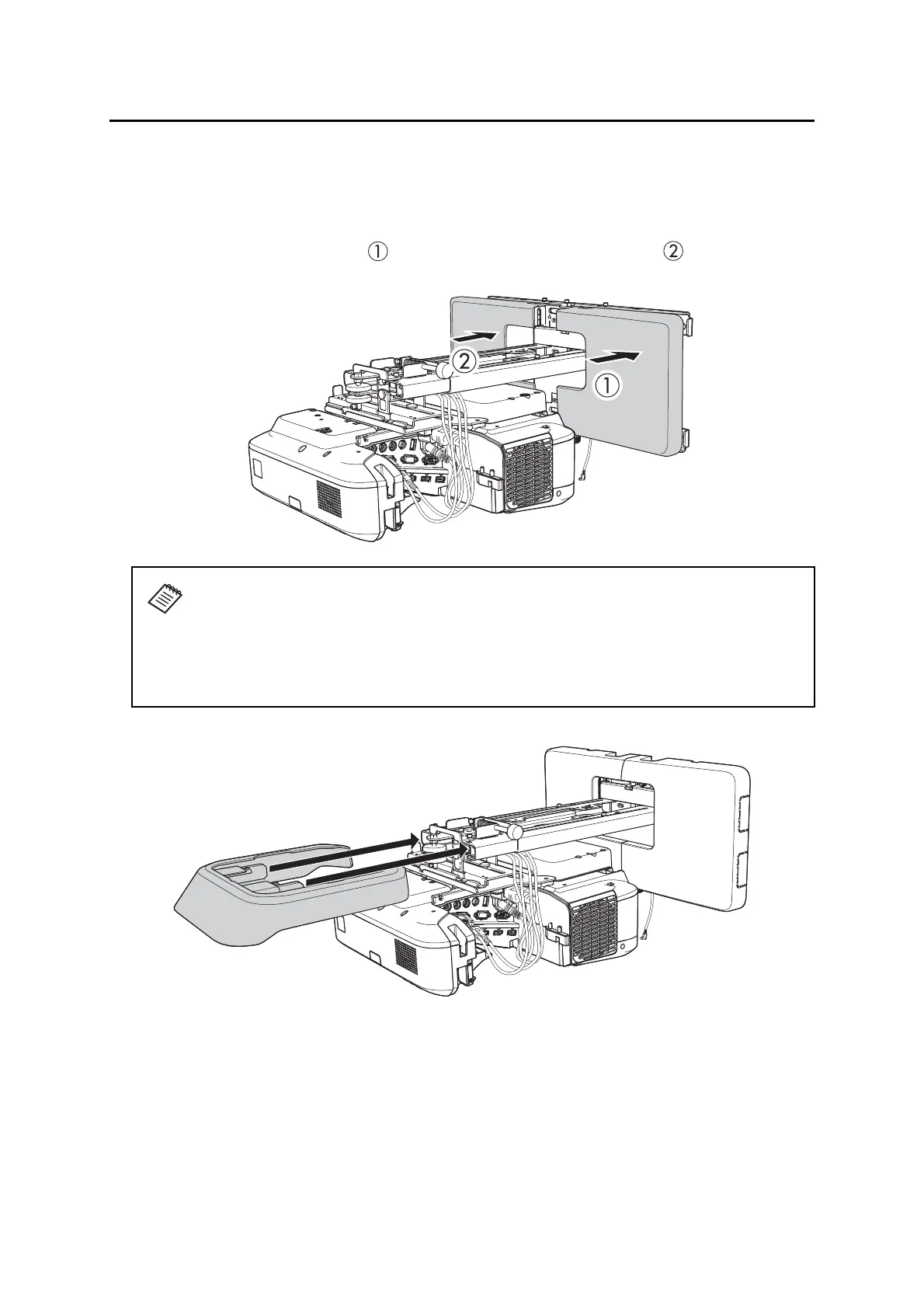42
7 Attaching the Covers
A Attach the wall plate cover and end cap
If you need to use a security cable, make sure you attach it before installing the wall plate cover. See
page 44 for instructions.
1. Attach the right wall plate cover ( ) first, then attach the left wall plate cover ( ). Snap the tabs on
the cover into the holes on the wall plate. (If you need to remove the cover, press the tabs.)
2. Attach the end cap to the mount arm.
Depending on how the cables are wired, you may need to cut out parts of the wall
plate cover to allow the cables to be passed through it.
When cutting the thin section of the wall plate cover and passing the cables through,
make sure you perform deburring to smooth off any sharp edges to prevent damaging
the cables.
Also, make sure you operate the cutter safely.
