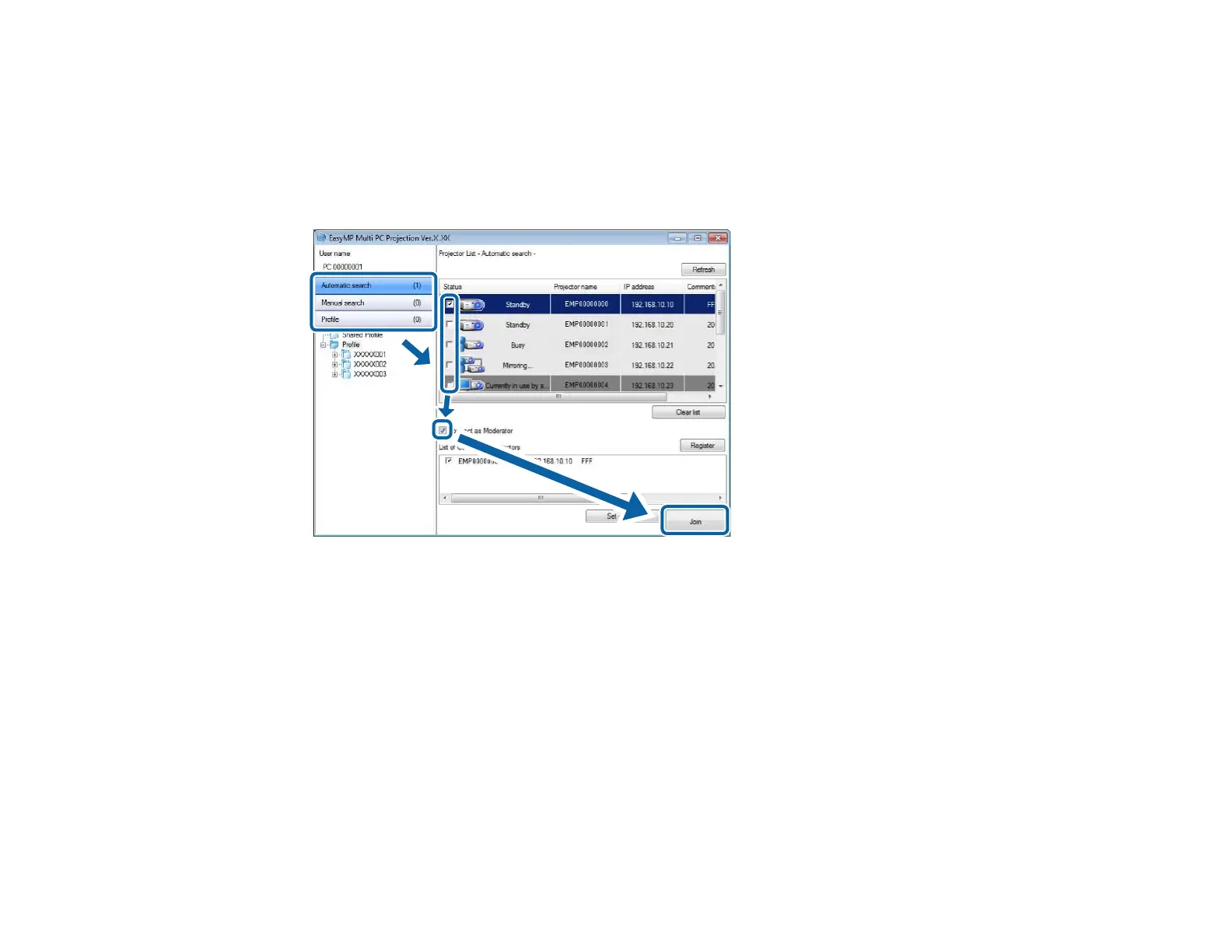4. Select the projector you want to connect to from the Projector List, and then perform one of the
following operations.
• All users can become presenters, or are participants in the moderator function: Make sure
Connect as Moderator is not selected, and then click Join.
• User is the moderator in the moderator function: Select Connect as Moderator, and then click
Join.
Note:
• The moderator function is available only for supported models and may not be available on all
versions of this software.
• When one user connects as a moderator, the moderator function turns on.
When Projector Keyword is set to On in the projector settings, the keyword entry screen is
displayed.
5. Enter the keyword displayed on the LAN standby screen, and then click OK as necessary.
When the connection is complete, the EasyMP Multi PC Projection toolbar is displayed on the computer
screen.
22
