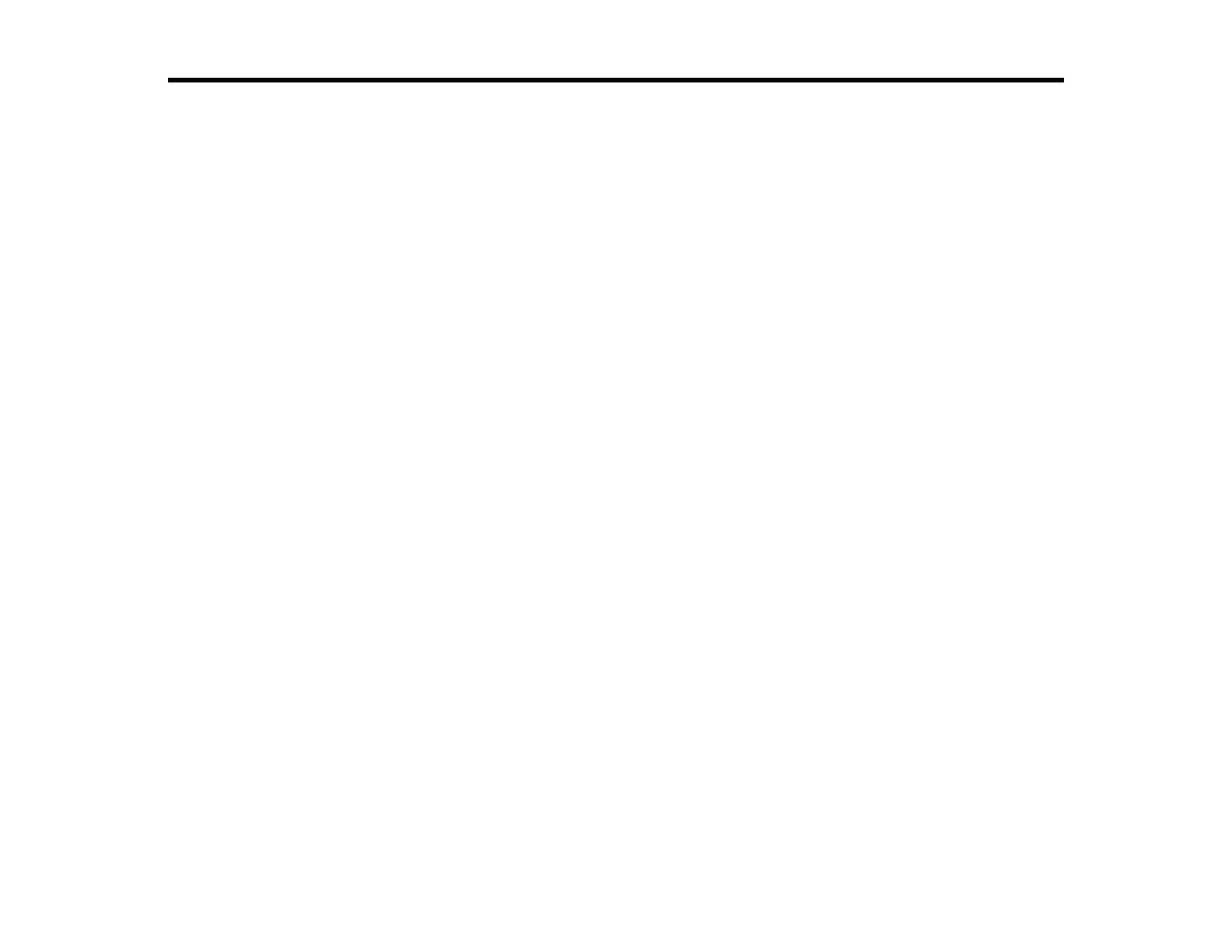Contents
Introduction to EasyMP Multi PC Projection............................................................................................. 7
EasyMP Multi PC Projection Features ................................................................................................. 7
Connection to Various Devices........................................................................................................ 7
Four-Panel Display.......................................................................................................................... 8
Change Presenters and Projection Position.................................................................................... 9
Moderator Function ....................................................................................................................... 10
Setting Up EasyMP Multi PC Projection for the First Time .................................................................... 12
Installing the Software........................................................................................................................ 12
EasyMP Multi PC Projection System Requirements...................................................................... 12
Installing EasyMP Multi PC Projection (Windows)......................................................................... 14
Installing EasyMP Multi PC Projection (Mac OS X) ....................................................................... 14
Setting Up the Projector ..................................................................................................................... 15
Setting Up a Projector to Connect in Advanced Connection Mode (Wireless)............................... 15
Setting Up a Projector to Connect in Advanced Connection Mode (Wired) ................................... 16
Connecting to the Projector and Projecting Images .............................................................................. 18
Connection Methods .......................................................................................................................... 18
Connection Methods for Various Meeting Styles........................................................................... 18
Connecting to the Projector from the Software over a Network System ........................................ 20
Selecting the Projector Search Method.............................................................................................. 23
Search Methods ............................................................................................................................ 24
Searching for Network Projectors Automatically............................................................................ 24
Searching for Network Projectors by Specifying an IP Address or Projector Name....................... 25
Searching for Network Projectors Using a Profile.......................................................................... 27
Profiles for Search .................................................................................................................... 27
Performing a Profile Search...................................................................................................... 27
Registering a Profile.................................................................................................................. 29
Exporting a Profile..................................................................................................................... 31
Importing a Profile..................................................................................................................... 31
Sharing a Profile over a Network............................................................................................... 32
Controlling the Projected Display ....................................................................................................... 33
3
