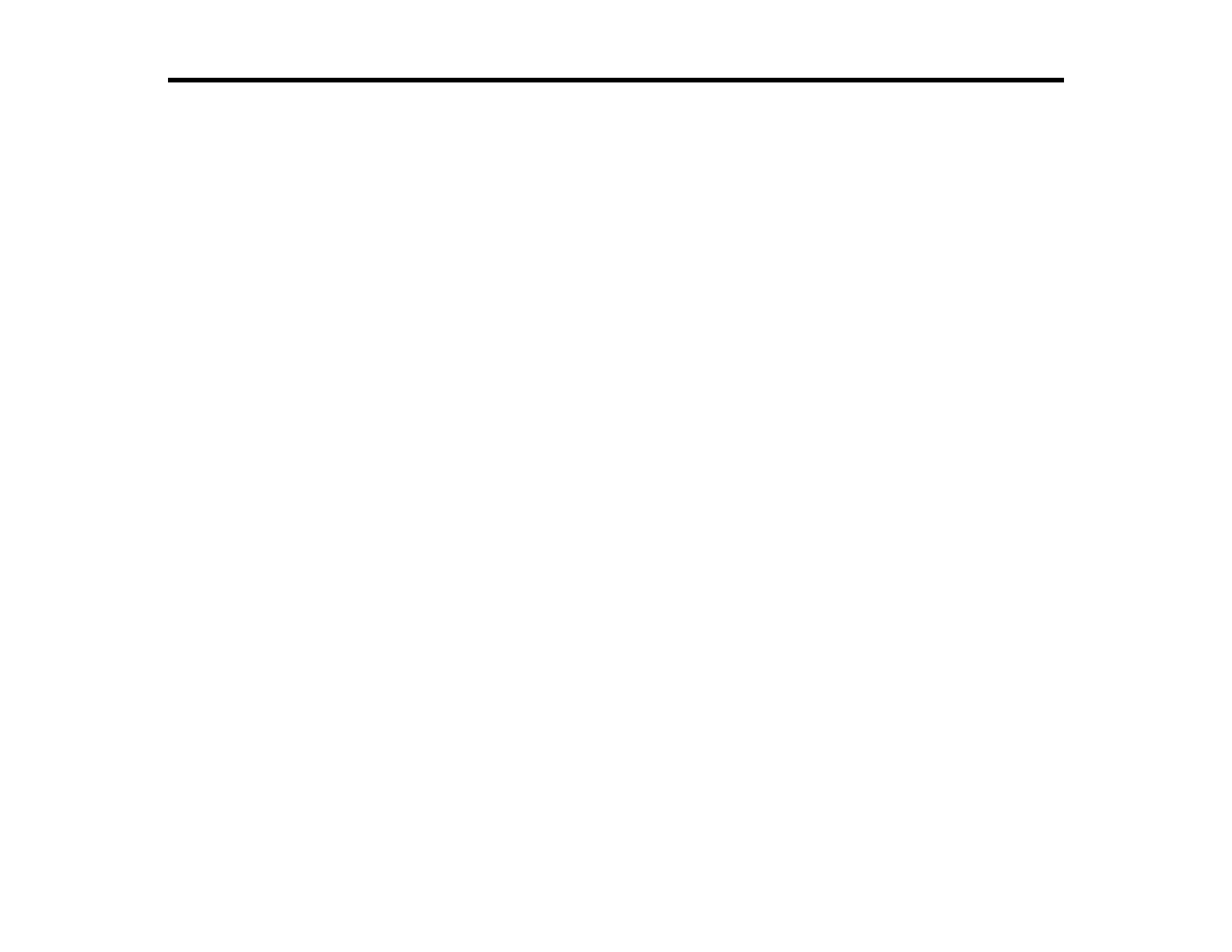Introduction to Your Projector
Refer to these sections to learn more about your projector and this manual.
Projector Features
Notations Used in the Documentation
Where to Go for Additional Information
Projector Parts Locations
Projector Features
The PowerLite D6150, D6155W, and D6250 projectors include these special features:
Bright, high-resolution projection system
• PowerLite D6150/D6155W: Up to 3500 lumens of brightness (white light output and color light output)
PowerLite D6250: Up to 4000 lumens of brightness (white light output and color light output)
• PowerLite D6150/D6250: Native resolution of 1024 × 768 pixels (XGA)
PowerLite D6155W: Native resolution of 1280 × 800 pixels (WXGA)
Flexible connectivity
• HDMI port for computer or video device connection
• Wired network support
• Projector monitoring and control via remote network computer
• Optional wireless network support, including video and audio transfer
• PC Free presentations via connected USB memory devices or Epson document camera
• Dual VGA ports for connections by multiple presenters
• Port for connecting an external monitor or second projector
Innovative display and operation features
• Split screen feature for projecting two images at the same time
• Low total cost of ownership with sealed body, electrostatic filter, and longer lamp and filter life
• Support for Crestron RoomView network monitoring systems
• Epson Instant Off and Direct Power On features for quick setup and shut down
9