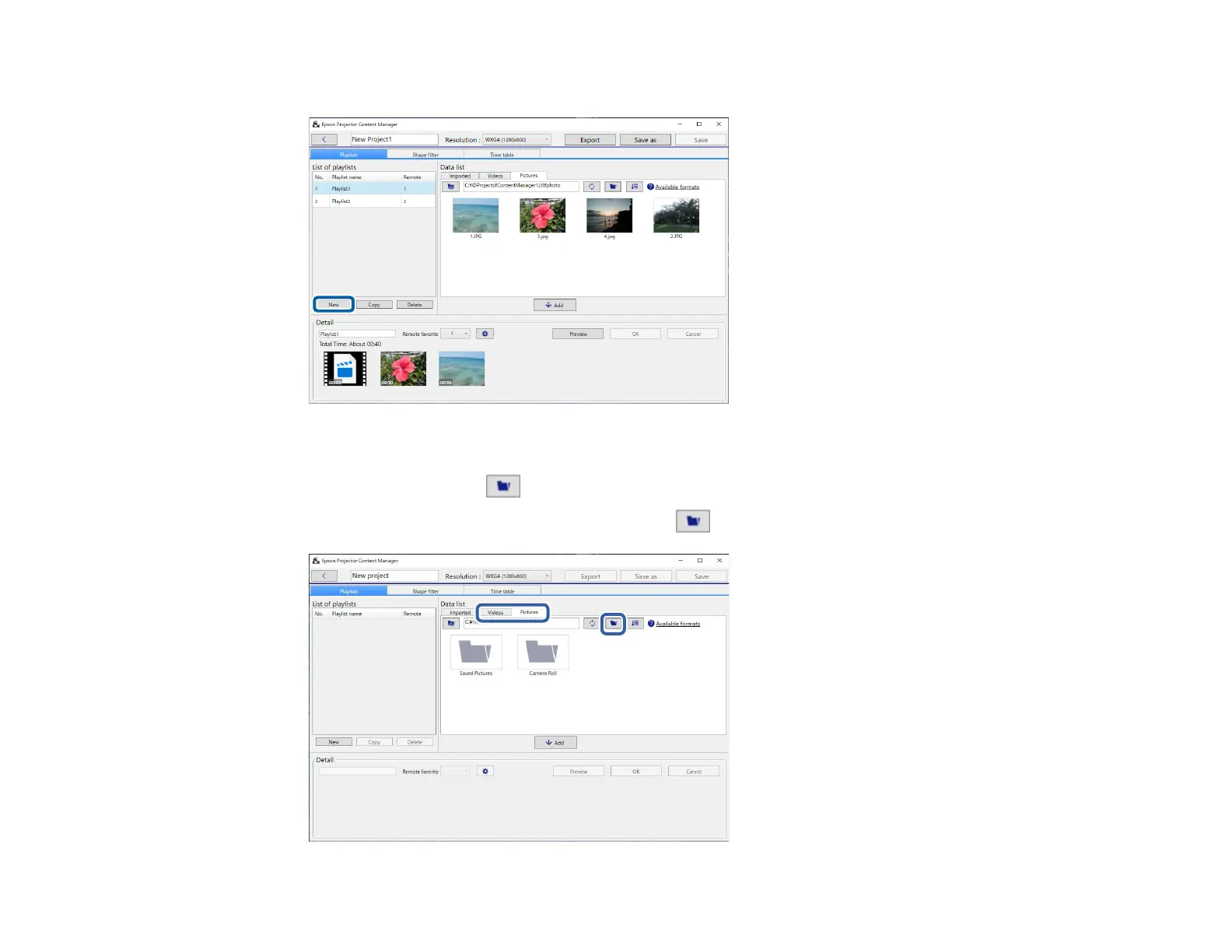17
Note: If you open an existing project and want to add a new playlist, click the New button.
2. Select the folder containing the images or movie files you want to add to the playlist.
• To add images, click in the Pictures tab in the Data list area and select the folder.
• To add movies, switch to the Videos tab, click and select the folder.