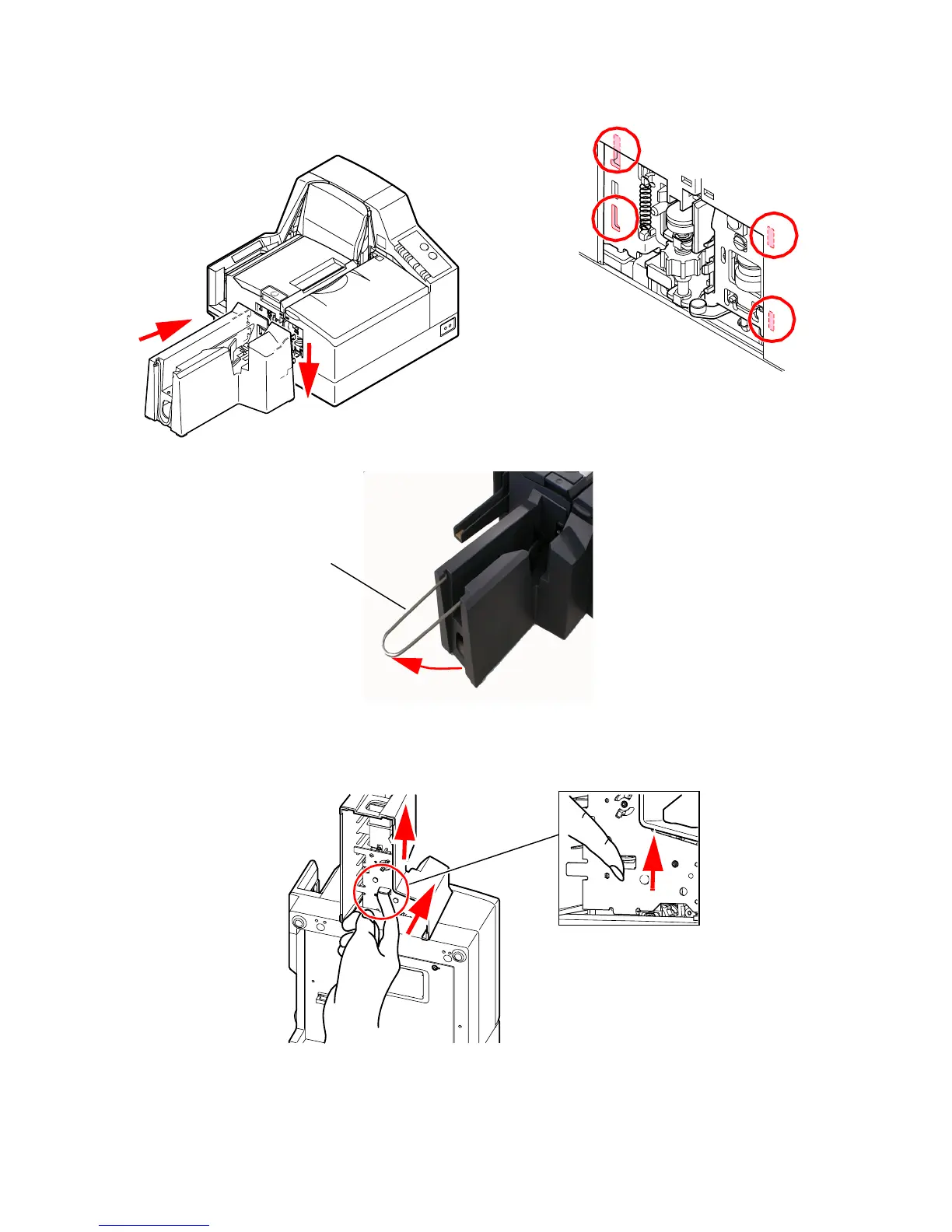3. Position the pocket as shown in the picture below, and push it into the printer until it clicks
in place.
4. Unfold the stopper of the pocket as shown in the following picture.
Note:
To remove the pocket, place the printer vertically as shown in the picture below; then while
pushing up the lever on the bottom of the pocket, slightly push the pocket backward, and then
pull it up.
➀
➁
Insert the hooks on the four corners of the
pocket into the holes indicated with the
circles, and move the pocket into place.
Stopper
➀
➁
Push up the lever.
Copyright © 2004 by Seiko Epson Corporation
Printed on Recycled Paper
Printed in China 2004.08
